Responsys Reservation Exports
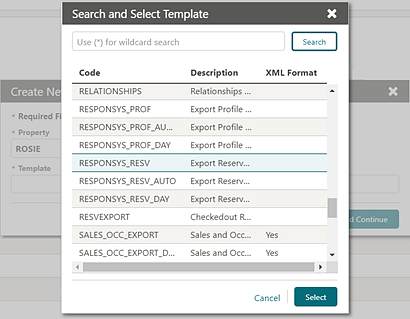
Generating the Responsys_Resv_Day Export
The Responsys_Resv_Day export can be generated manually. When generating it manually, you must select the Arrival Date Range and the Reservation Statuses to be considered in the export. The Date range defaults to the current month, and you can modify the date selection as required. By default, reservation statuses Arrivals, Checked In, InHouse, Departure, and Checked Out are available. You can select the following additional statuses: Waitlist, Canceled, and No Show if required.
Generating the Responsys_Resv Export
You can schedule the Responsys_Resv export to generate during End Of Day (EOD). The frequency of the export is set to Daily by default. Once this export is added to the Property, the EOD automatically considers it based on the export frequency defined. If required, you can deactivate the scheduler job for the export from Miscellaneous > Exports> Schedules > and turning off the scheduler job for the export Responsys_Resv.
When the export is scheduled to run during EOD, it generates for the next 30 days of arrivals (from the current business date). Reservations with these statuses: Arrivals, Checked In, InHouse, Departure, and Checked Out are considered by the export.
Generating the Responsys_Resv_Auto Export
You can schedule the Responsys_Resv_Auto export from Export Schedules (Miscellaneous > Exports> Schedules> Create Schedules).
When the export is scheduled to run from Scheduler, it generates for the next 30 days of arrivals from the current business date. Reservations with these statuses: Arrivals, Checked In, InHouse, Departure and Checked Out are considered by the export.
Export Output
The export is generated in the .csv format by default. You can change the file format to .txt from Miscellaneous > Exports > General > Select the export file type > Edit> update the file extension formula.
The export data is ordered by reservation arrival date. Pseudo room reservations are not considered by this export.
Export file name format: propertycode_filetype_date.csv, for example: PROP1_RESPONSYS_RESV_EXPORT_202002241510.txt (Note: the DateTimestamp format for the file name is YYYYMMDDHHMI).
Table 8-6 Export Fields
| Column | Type and Length | Description |
|---|---|---|
|
RESERVATION_ID |
Number |
OPERA Cloud Reservation Confirmation Number. |
|
GUEST_LAST_NAME |
Text (100) |
Guest Last name. |
|
GUEST_FIRST_NAME |
Text (100) |
Guest First Name. |
|
GUEST_MIDDLE_NAME |
Text (100) |
Guest Middle Name. |
|
TRAVEL_AGENT_NAME |
Text (100) |
Name of the Travel Agent Profile. This is blank if No Travel agent is associated to the reservation. |
|
COMPANY_NAME |
Text (100) |
Name of the Company Profile. This is blank if No Company is associated to the reservation. |
|
BOOKING_SOURCE |
Text (100) |
Source Code of the Reservation. |
|
PROPERTY_NAME |
Text (100) |
Name of the Property. |
|
ARRIVAL_DATE |
Datestamp |
Arrival date of the reservation in Properties Date format. |
|
DEPARTURE_DATE |
Datestamp |
Arrival date of the reservation in Properties Date format. |
|
NUM_NIGHTS |
Number |
Number of Nights. |
|
NUM_ADULTS |
Number |
Number of Adults in the reservation first stay night. |
|
NUM_CHILDREN |
Number |
Number of Children in the reservation first Stay night. |
|
NUM_ROOMS |
Number |
Number Rooms in the reservation. |
|
ROOM_TYPE |
Text (25) |
Room Type in the Reservation. If the Reservation has multiple room type, this field should carry the Room Type applicable for the first Stay Night. |
|
ROOM_TYPE_TO_CHARGE |
Text (25) |
Room Type to Charge (RTC) in the Reservation. If the Reservation has multiple RTC, this field should carry the RTC applicable for the first Stay Night. |
|
ROOM_NUMBER |
Text (25) |
Room Number assigned to the Reservation. For multiple room reservations, display room numbers as comma separated. If different rooms are assigned to different nights, Room Number(s) assigned to the first stay night. |
|
RATE |
Number |
Rate applicable for the first Stay night of the reservation. |
|
BLOCK_CODE |
Text (25) |
Block Code assigned to the Reservation First Stay Night. |
|
RESERVATION_TYPE |
Text (25) |
Reservation Type of the Reservation. |
|
PAYMENT_TYPE |
Text (25) |
Reservation Payment method applicable for the Payment Window1 /Folio1. |
|
NAME_ON_CARD |
Text (500) |
Name on the Card. Comma separate Last Name and First Name. |
|
DISCOUNT_AMOUNT |
Number |
Discount amount applied to the reservation- This field will pass null value, if no discount applied. |
|
DISCOUNT_PERCENTAGE |
Number |
Discount Percentage applied to the reservation- This field will pass null value, if no discount applied. |
|
DISCOUNT_REASON |
Text (25) |
Discount reason specified while applying the discount. This field will pass a null value if no discount is applied. |
|
SPECIAL_REQUESTS |
Text (500) |
Special Request Codes attached to the reservation. Any preferences from the SPECIALS preference group added to the reservation will appear in this column. If multiple special requests are attached, those will be displayed as comma separated. |
|
PROMOTION |
Text (25) |
Promotion Codes attached to the reservation. If multiple Promotion Codes are attached, those will be displayed as comma separated. |
|
ROOM_PREFERENCES |
Text (500) |
Reservation preference Codes from the preference group ROOM FEATURES, SMOKING and FLOOR, If there are multiple records, display as comma separated. |
|
OTHER_PREFERENCES |
Text (500) |
Reservation Preference Codes from all other preference groups (VIDEO OPTIONS, TV OPTIONS, MINIBAR OPTIONS, PHONE OPTIONS, INTERESTS, KEY OPTIONS, EVENTS, ATTENDEES + ANY ADDITIONAL PREFERENCE GROUPS ADDED BY THE PROPERTY). If there are multiple records, display as comma separated. |
|
SHARED_ROOM |
Character ( Y / N) |
Y/N Y- if the Reservation is sharing a room with another reservation. N - if the reservation doesn’t share the room. |
|
RATE_CODE |
Text (25) |
Rate Code attached to the reservation. If the Reservation has multiple Rate Codes, this field should carry the Room Type applicable for the first Stay Night. For a Block Reservation, where the Block doesn’t have a Rate Code attached, the Rate Code will be passed as null. |
|
PARENT_BLOCK |
Text (25) |
Leave this as blank always. |
|
RESERVATION_STATUS |
Text (25) |
Status of the reservation while generating the export. |
Parent topic: Exports