SFTP Delivery Method Configuration
OPERA Cloud uses Secure File Transfer Protocol (SFTP) to transfer export files and scheduled reports to an SFTP location.
When SFTP is configured, you can transfer export files or scheduled reports directly to a defined location during the End of Day procedure and/or other scheduled times.
Note:
To configure SFTP delivery in OPERA Cloud for export files or scheduled reports, you must first obtain an SFTP endpoint name. Contact Oracle Customer Support at the following URL: https://support.oracle.com.Configuring SFTP for Export files
-
From the OPERA Cloud menu, select Miscellaneous, select Exports, and then search for the export to configure for SFTP.
-
From search results, select the Exports, click the Vertical Ellipsis, and select Delivery Configuration.
- Click Edit, and then select the SFTP option. Enter the SFTP (Endpoint) Name and then click Save to start the verification process.
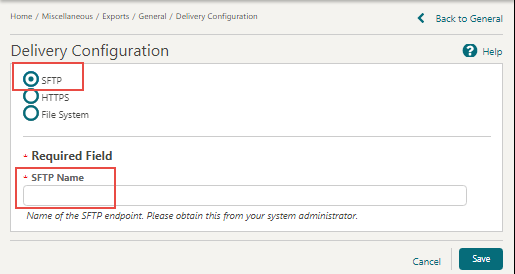
-
Upon endpoint verification success, a message informs you that the configuration is valid.
Parent topic: Exports