Generic XML Back Office Export
OPERA provides a number of pre-defined back office exports as part of SID data. However, due to the nature of changing business requirements, these pre-defined exports are only utilized to create customized view and back office configuration.
To centrally manage accounts/payables etc., this export is used in passing the data to the ERP systems allowing the user a greater flexibility in managing and maintaining their financials.
Creating an Export
-
From the OPERA Cloud menu, select Miscellaneous, select Exports then select General.
-
Select New From Template and enter the following detail:
-
Property: Enter or confirm the property.
-
Template: Search for the template from the search glass and click Select.
-
Export Name: Highlight an export to proceed.
-
Description: The description is entered by default.
-
-
Click Create & Continue.
-
Click Save after creating an export
-
Repeat for all 10 exports, following the same steps as mentioned above and configure.
Important:
No configuration change is advised in the templates except for Delivery Configuration. The templates are predefined and it is advisable not to modify them.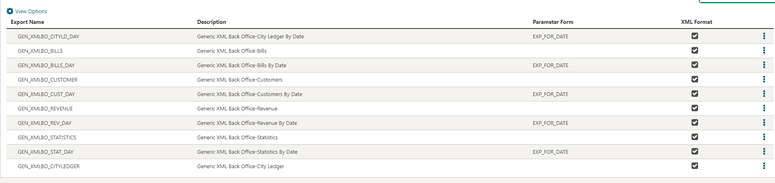
Parent topic: Exports