Changing FMS Encryption Key
Prerequisites
Prepare a new encryption key with 8 — 16 digits. This key can be generated using an external key generator software.
Before You Begin
The below tasks are Mandatory. You must ensure the criteria are met to avoid any adverse impact on the system.
-
OHC Sender/Receiver (Shoreside) is not running.
-
Exit OHC WatchDog. If you did not exit the OHC WatchDog, it will restart OHC Sender/Receiver.
-
Close all FMS applications. All read/write access to FMS DB is not allowed.
Steps to Change the FMS Encryption Key
-
Run FMS OHC Encryption Manager.
-
Select the Encryption Key tab.
-
Select a schema from the Connection drop-down list.
-
Enter the new key.
-
Click the Start button.
Figure 15-1 FMS Encryption Manager
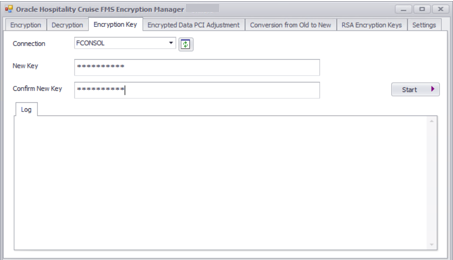
Completing the Key Rotation
-
Restart the FMS shore Sender/Receiver.
-
Run FMS application and verify if PII data is viewable.