Initialize a New Location
To initialize a new location for a current event:
Figure 2-27 Initialize a New Location for Current Event
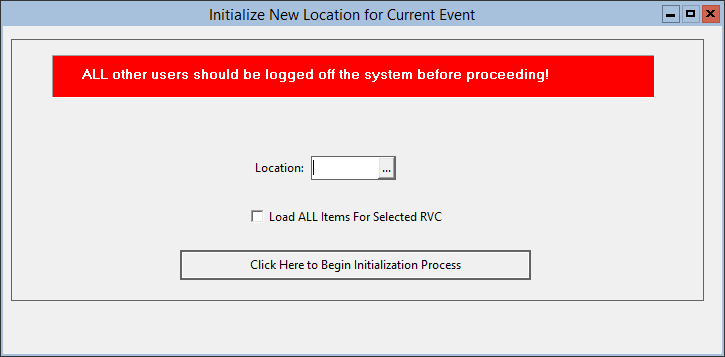
Note:
All other users should be logged off of the system prior to proceeding.- On the toolbar, click System/Utilities, clickUtilities, and then click Initialize a New Location.
- Select the desired location by clicking the ... button, and choosing from the drop down list.
- Click Ok.
- Mark the Load ALL items For Selected RVC check box, if necessary.
- Click the Click Here to Begin Initialization Process button.
Parent topic: Vending Utilities