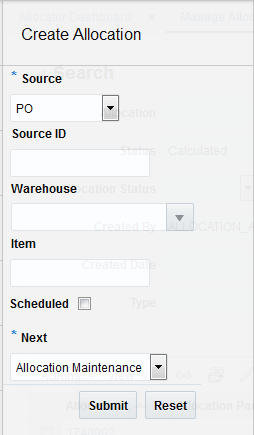4 Quick Create
The Create Allocation container is a quick way to create an allocation. Select a Source and optionally a Source ID along with an Item ID. You can specify that the items should be sourced from a particular warehouse. You can decide to go to the Worksheet for additional processing or to directly skip to the Allocation Maintenance window.
Note:
Navigation to the Allocation Maintenance UI for a Style Item is not allowed. You need to select the Worksheet option in such case.Create an Allocation
To create an allocation using the Create Allocation container:
-
From the left panel, select Create Allocation. The expanded view of the Create Allocation section appears in the left panel.
-
Select a source in the Source field. You can select one or more sources to indicate the available quantity to allocate. The following are available physical sources:
-
Advanced Shipping Notification – Items from a purchase order that are in transit from a supplier.
-
Allocation – An existing approved Warehouse-to-Warehouse Allocation can be selected as the source.
-
Bill of Lading – Items from a stock order that are in transit from a location.
-
Transfer – Items being transferred from one warehouse to another.
-
What-If – A what if source allows you to create hypothetical allocations.
-
-
Enter a source ID in the ID field.
-
Select the warehouses from which the items are to be sourced in the Warehouse field.
-
Enter the item IDs of the items you want to allocate in the Item field.
-
Select the Scheduled check box if you are scheduling an allocation.
-
In the Next field, select the window you want to proceed to. The Worksheet option takes you to the Worksheet window for further processing and the Allocation Maintenance option take you directly to the Allocation Maintenance window for the allocation.