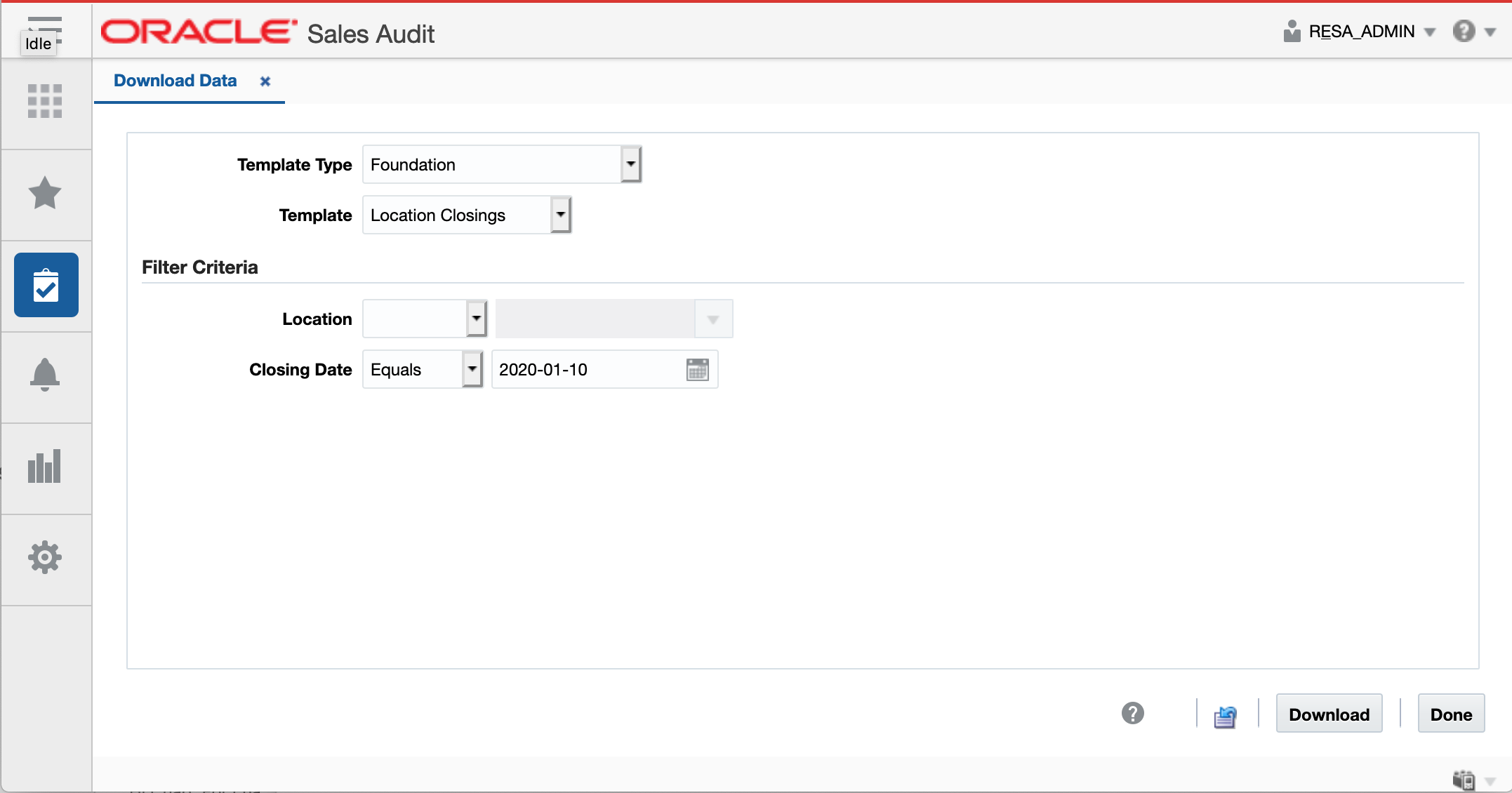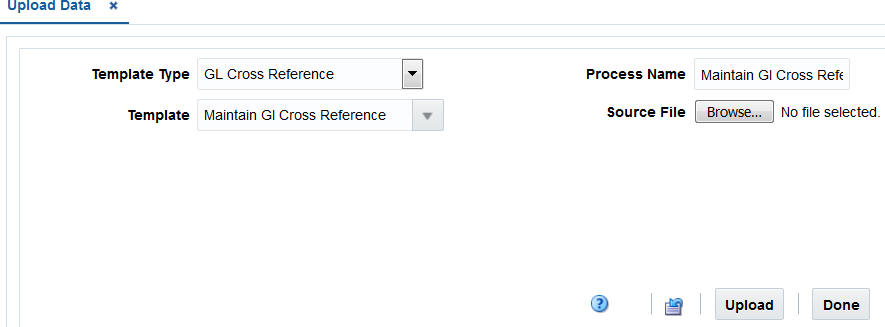5 Download/Upload Data from Spreadsheets
Sales Audit allows the setup and configuration of a set of standard templates which allow you to upload and update data using spreadsheets. These spreadsheets can be uploaded to the system using the Upload Data window.
The following process is followed to update data for the above Sales Audit modules:
-
Download the spreadsheet template for the module you want to update using the Download Data window.
-
Make the updates in the spreadsheet.
-
Upload the data using the Upload Data window.
Download Data
To download data as spreadsheets:
-
From the Tasks menu, select Foundation Data > Data Loading > Download Data. The Download Data window appears.
-
In the Template Type field, select the type of template.
The following template types are available:
-
Administration
-
Finance Administration
-
Foundation
-
-
In the Template field, select the template you want to download.
-
If Location Closings is selected as the Template, Location and Closing Date criteria can be specified.
-
Click Download.
Upload Data
To upload data using spreadsheets:
-
From the Tasks menu, select Foundation Data > Data Loading > Upload Data. The Upload Data window appears.
-
In the Template Type field, select the type of template.
The following template types are available:
-
Administration
-
Finance Administration
-
Foundation
-
-
In the Template field, select the template of the spreadsheet.
-
Enter a process name in the Process Name field. The value specified in this field enables you to find the process created to identify the status of the upload and view any errors that were identified.
-
Select the spreadsheet to be uploaded in the Source File field.
-
Click Upload. The relevant data corresponding to the template is uploaded into the spreadsheet file specified.