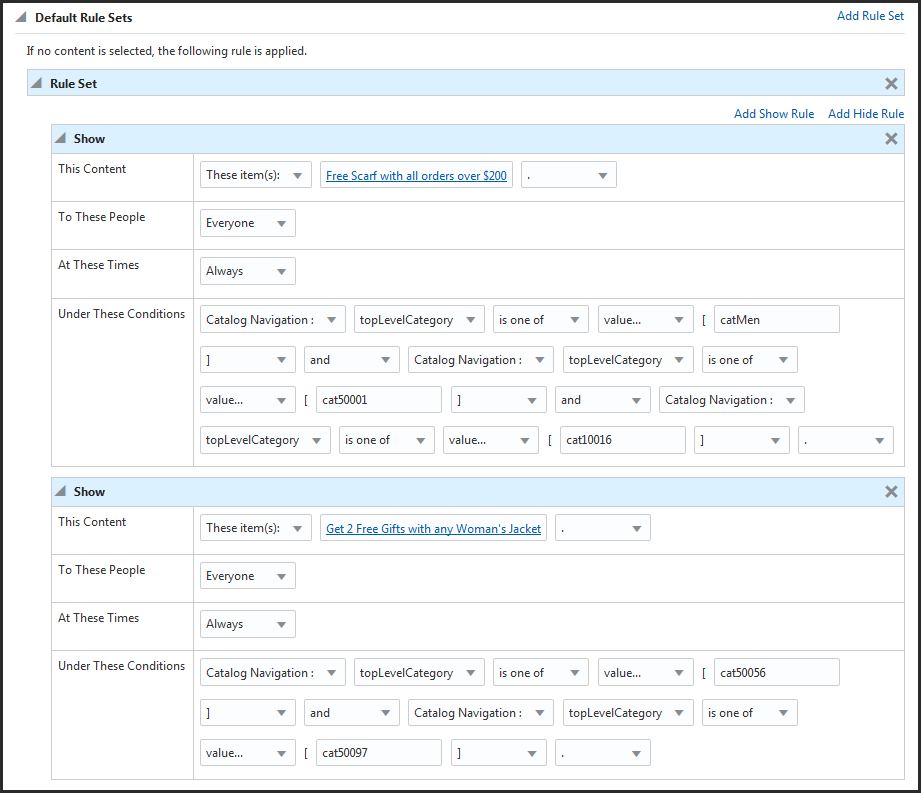This section describes an example of content targeter site override rules.
The targeter described in this example, CategoryPromotionContent2, returns different promotionalContent items that inform the customer about various promotions. The promotionalContent item returned is based on site context (the site the customer is currently on) and the customer’s current location in the category tree.
CategoryPromotionContent2 defines a default rule set, which is used by the Store US, and override rule sets for the Home site and the Store Germany sites.
When the current site is Home, CategoryPromotionContent2 shows the 10% off plus Free Shipping promotionalContent item when the customer is part of the Young user segment. The following illustration shows the Home Site Override rule set.
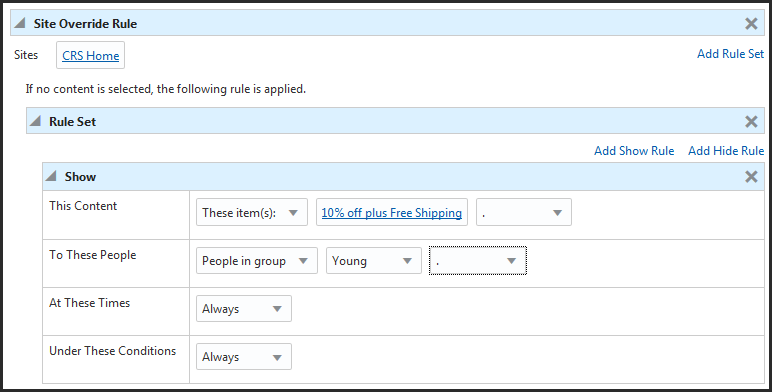
When the current site is the Store Germany, CategoryPromotionContent1 returns the following:
If the customer is viewing the Shoes, Men, or Women category, show the Free Scarf with all orders over $200
promotionalContentitem.If the customer is viewing the Gift Shop or Home Accents category, show the Get 2 Free Gifts with any Woman’s Jacket
promotionalContentitem.
The following illustration shows the Store Germany Site Override rule set.
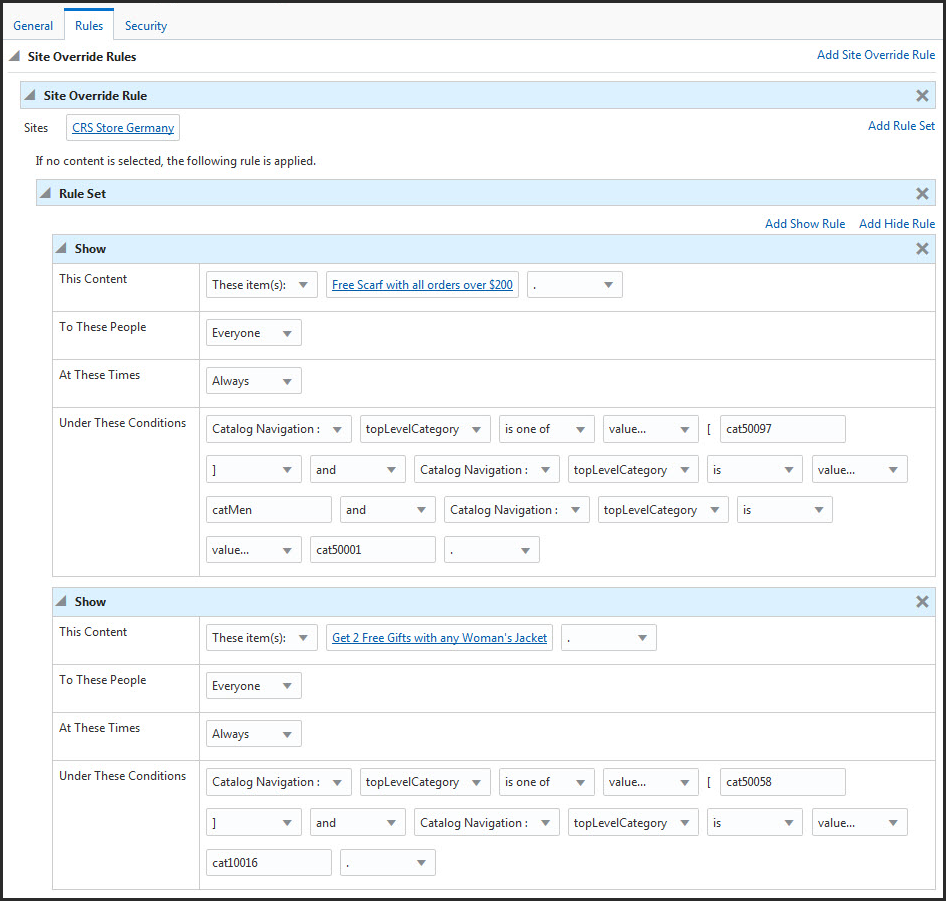
When the current site is the Store US, CategoryPromotionContent1 returns the following:
If the customer is viewing the Home Accents, Men, or Women category, show the Free Scarf with all orders over $200
promotionalContentitem.If the customer is viewing the Shoes or Gift Shop category, show the Get 2 Free Gifts with any Woman’s Jacket
promotionalContentitem.
The following illustration shows the default rule set.