Token Proxy Configuration Web Portal
After deploying the Token Proxy Service .WAR file, your configuration portal should be accessible.
Note:
To access Token Proxy Service web portal using Internet Explorer (IE), you need to edit the IE settings as given below:-
Add URL to IE Trusted Sites list.
-
Deselect “Display intranet sites in Compatibility view” check box in IE compatibility view settings.
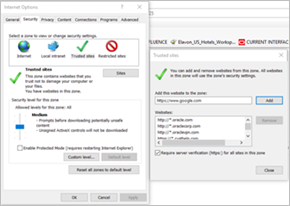

If the web portal starts correctly, then you can browse to it using HTTPS and the configured FQDN (Fully Qualified Domain Name), port and application context, as shown in the following example: https://<FQDN>:<port>/token-proxy-ui/public/setup.jsp for both standard and non-standard ports.
The SMTP settings specified during installation must be correct. Incorrect settings prevent the admin from receiving initial login details and prohibits further configuration.
Parent topic: Token Proxy Service Custom Installation