Token Proxy Exchange Setup
-
On the Token Proxy Exchange Setup page, enter the following details.
-
Last Name: Enter your last name.
-
First Name: Enter your first name.
-
Email: Enter your email address.
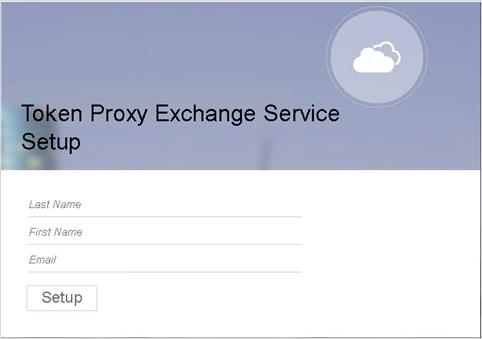
-
-
Click Setup. The Token Proxy Exchange Setup sends an email to the admin user that contains a link with a unique password reset token.
 By default, the link is valid for 12 hours/720 minutes. To change the time limit, edit the userTokenLifeSpan=720 setting in C:\ProgramData\TokenProxy\application.properties using a text editor. The link in the email opens the password reset page, as shown below:
By default, the link is valid for 12 hours/720 minutes. To change the time limit, edit the userTokenLifeSpan=720 setting in C:\ProgramData\TokenProxy\application.properties using a text editor. The link in the email opens the password reset page, as shown below:
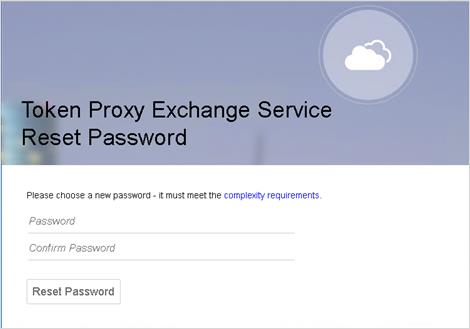
-
Enter the Password and confirm it.
-
Click Reset Password to reset the password.
The passwords must be at least 8 characters in length and contain:-
One upper case letter
-
One lower case letter
-
One number
-
One special character from the list: ! " # $ % & ' ( ) * + , - . / : ; < = > ? @ [ \ ] ^ _ ` | ~
Note:
The default password expiry date is 180 days and all passwords need to be reset before they expire.
-
-
Once the Admin user chooses the new password, then you are navigated to the Token Proxy Exchange Service Sign In page.
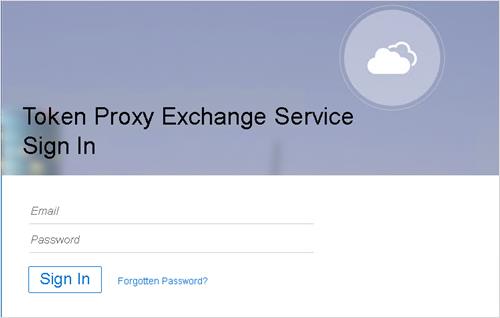
-
Enter your Email address and Password to login into the Token Proxy Exchange Service home page.
Forgotten Password allows you to choose a new password. Click Forgotten Password, this navigates to Token Proxy Exchange Service Sign In page where you need to enter your email address used to login to your Token Proxy service account. Click Reset Password. An email is sent that contains a link to change your password. Repeat steps 2 through 4 to choose the new password.
Parent topic: Token Proxy Service Custom Installation