Updating the Listener
On the TPS home page, click Listeners tab, and then select the appropriate Listener record to update. Make necessary changes and click Update to update the Listener details. All Listeners records are hardcoded to use a certificate named OPI_Listener.pfx.
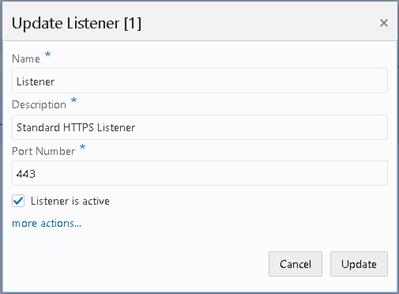
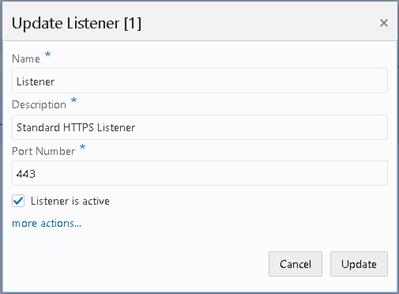
-
Click more actions and then click Delete to delete a Listener configuration. A confirmation pop-up window appears, click Yes to proceed with the deletion and No to discard the process.
The following are the actions that can be performed for Listeners:
-
Create New Listener: This action helps you to create new listener details by providing the Name, Description and Port Number. Select Listener is active option to make the Listener active.
-
Search Listeners: This action helps you to search listeners by providing either Name or Port Number.
-
Show active listeners: Select this option to lists all active listeners.
-
Show Inactive listeners: Select this option to lists all inactive listeners.
-
Show all listeners: Select this option to lists all active and inactive listeners.
Parent topic: Listeners