Creating and configuring PSPs
Revocation Check
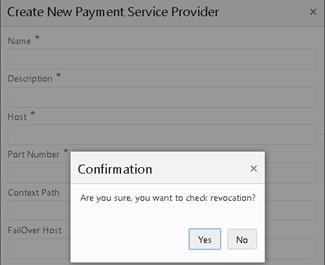
-
On the TPS home page, click Payment Service Providers tab.
-
On the Payment Service Providers home page, click Create New Payment Service Provider.
-
Enter the Name and Description.
-
Host: Enter the URL provided by the partner. For example if the URL provided by the partner is https:// myhost.us.example.com:port/token.do, then enter only myhost.us.example.com in the host field and do not append https://.
-
Port Number: Enter the port number to connect to the partner. For example: 8788.
-
Context Path: Enter the context path provided by the partner if any.
-
Enter the PSP’s Failover Host, Failover Port Number and Failover Context Path if the PSP has failover services available.
-
Connection Timeout (in milliseconds): The number of milliseconds TPS will wait when initiating a connection to the PSP Host before timing out.
-
Communication Timeout (in seconds): The number of seconds TPS will wait for a response from the PSP Host before timing out.
-
Select the Payment Service Provider is active option to allow the PSP to be chosen when creating a client.
-
Enter the Proxy Host and Proxy Port details if the outbound access to the PSP should go via a proxy. These details are optional proxy host settings for anonymous HTTP.
-
Click Create.
-
Restart the OPI Token Service for the configuration to take immediate effect. Always restart the OPI Token Service after creating or changing a PSP.
-
Deselect the Payment Service Provider is active option to set a PSP to inactive status.
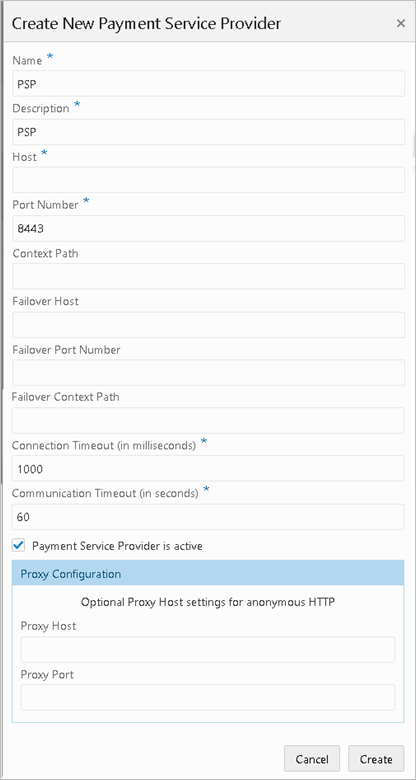
-