Updating PSPs
The Revocation Check option is only visible while updating a PSP, not when creating a new PSP, as ‘Revocation Check’ should always be enabled by default. However some of the PSP's are unable to support certificate revocation due to their infrastructure. In these limited cases, the certificate 'Revocation Check' option can be disabled via the PSP configuration page in the TPS webportal.
The Revocation Check option should only be disabled where implicitly instructed to do so by the PSP.
-
On the Payment Service Providers home page, select the appropriate PSP record you want to update.
-
Make necessary changes and click Update to update the PSP details.
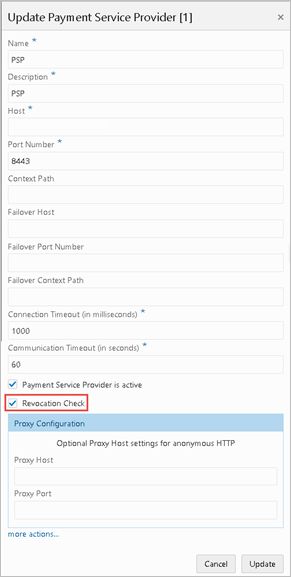
Parent topic: Creating and configuring PSPs