The Unassigned (CBS Level) link on the Project/Shell Funding Sheet displays the total of funds at the CBS level. Funds can be automatically consumed at CBS level by following fund order defined for each CBS Code from the Fund Assignment Order window on the Project/Shell Cost Sheet.
To set fund assignment order at CBS Level
- Open the Project/Shell Cost Sheet.
- Click the Fund Assignment Order button on the toolbar. The Fund Assignment Order window opens.
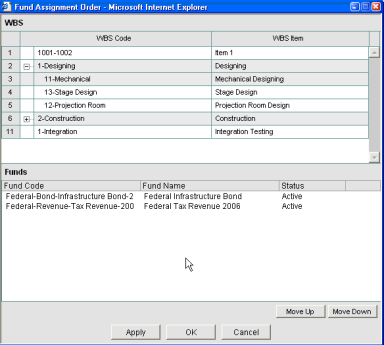
- Select a CBS code from the upper pane. A list of funds that are available for this CBS will be displayed on the bottom pane.
The bottom pane will also display assignment status of funds. You can modify assignment status of a fund from Project Funding Sheet > Fund Assignment Order window. Funds with Inactive status will not be used as part of consumption process.
- Select a fund and click Move Up or Move Down button to change fund order.
- If you have defined Breakdowns for a CBS code, then select breakdown to view funds.