In a Project, the activities are grouped together by CBS Codes.
The following shows a sample project data:
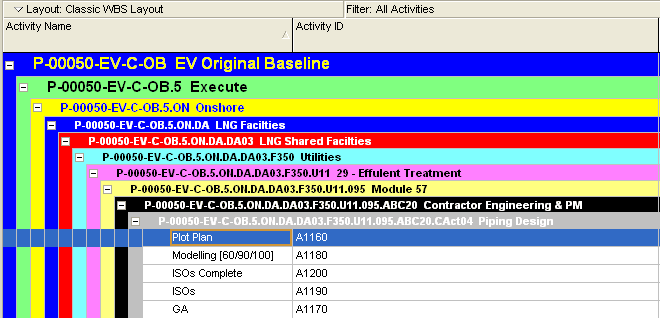
In this sample, the activities A1160, A1180 are under a CBS Code built by the following sequence of codes:
P -00050-EV-C-OB.5 ExecuteP -00050-EV-C-OB.5.ON OnshoreP -00050-EV-C-OB.5.ON.DA LNG FacilitiesP -00050-EV-C-OB.5.ON.DA.DA03 LNG Shared Facilities- and so forth ...
In this sample, activity A1160 (Plot Plan) is associated with CBS Code: P -00050-EV-C-OB.5.ON.DA.DA03.F350.U11.095.ABC20.CAct04. The XML file that is generated by Unifier does not include the entire string of CBS Code with all segments. The structure of the XML file is built based on the Parent/Child CBS segments. As a result, activity A1160 (Plot Plan) has reference to its immediate parent segment, which in this example is CAct04, only. The CAct04 segment will have a reference to ABC20 segment, the ABC20 has reference to 095 and so on.
To associate an activity with a CBS Code, Unifier will go through this hierarchical structure of CBS segments to build the final CBS Code. Unifier will perform this function when CBS Code import option is checked on the Options tab of Data Mapping. The CBS Code string generated will then be validated with leaf level CBS Codes created under Cost Manager. If the CBS Code is available, then the activity will be associated with the CBS Code. If the CBS Code is not available, then the import process will fail.
Additional options are available to create entire string of CBS Code. These options can be used to address any structural differences between the way CBS Codes are built in Unifier Cost Manager and CBS Codes in Primavera Project.
- Levels: User can choose number of CBS segments that should be considered while processing a Primavera XML file. For example, if user enters 8 then last segment CAct04 will not be considered while building CBS Code.
- Suffix Mask: User can optionally enter a suffix mask, which will be added to the end of CBS Codes built based on Primavera XML file. Users can either enter a constant value of select a data element from activity attribute form.
Note: With the help of this data element being selected as suffix, it is possible to build CBS Code and assign it to an activity based on attributes of activities coming from P6 instead of the CBS Code hierarchy of the activities.