Within the Bluebeam Studio Sessions sub-node and upon selecting a Bluebeam studio session, you can view the following properties tabs:
Sent Files tab
This tab will show a list of all the documents that were added by the studio session creator while initiating the Bluebeam studio session. This tab contains the following toolbar options:
- Download all files as Zip file
- Print (Export To CSV and Export to Excel)
- Find on page
The Sent Files tab contains the following columns:
File Name | The name of the sent file. |
|---|---|
Rev. No | The revision number of the sent file. |
Pub. No | The publishing number of the sent file. |
Title | The title of the sent file. |
Size | The size of the sent file. |
Location | The folder location of the sent file. |
The gear menu for each file contains the following options:
- Open
- Download
Reviewers tab
This tab will show the list of all the reviewers added to the session. The list will include both Unifier users as well as the external to Unifier users.
For external users, the Review name will include the email address till the time that system can fetch the User Name of the reviewer. This tab contains the following toolbar options:
- Print (Export To CSV and Export to Excel)
- Find on Page
The Reviewers tab contains the following columns:
Reviewer Name | The name of the reviewer. |
|---|---|
Review Status | The status of the review by the reviewer. |
Permissions | The permissions of the reviewer. |
Reviewer Status | The status of the reviewer. |
The Received Files tab will show a list of all the reviewed documents and comments/markup files once the session is finalized or archived. The gear menu for each item contains the following option:
- Assign Full Control Permission
Gear options of "Assign Full Control Permission" ( For users who have Mark up permission can be assigned Full control permission by clicking on gear ) " Assign Mark up Permission" ( For users who have full control permission can be assigned full markup permission ) will be seen. The gear option is only seen for the studio session creator.
To assign full control permission on a document in Bluebeam:
- Click the Company Workspace tab or project or shell tab, User mode.
- Click the Document Manager to expand.
- Click Bluebeam Studio Sessions.
- Select the Bluebeam studio session in which you wish to assign full control permission to a user.
- In the right-hand pane, click the Reviewers tab.
- Click the gear menu (or right-click) the user and click Assign Full Control Permission.
Note: Only in active Bluebeam studio sessions may you assign full control permission to users.
Received Files tab
Files are sent from Unifier to Bluebeam either from the document manager or from the Bluebeam Studio Sessions node. Subsequently, the file is reviewed in Bluebeam and is brought back into Unifier, after the session creator finalizes the session. The file can be seen in the Received Files tab in the Bluebeam Studio Sessions node as well as in the Bluebeam Log tab of the corresponding file.
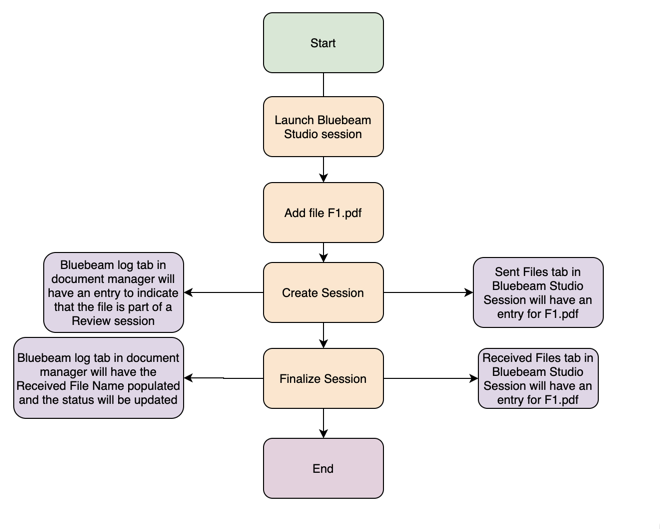
This tab contains the following toolbar options:
- Download all files as Zip file
- Print (Export To CSV and Export to Excel)
- Find on page
The Received Files tab contains the following columns:
File Name | The name of the received file. |
|---|---|
Rev. No | The revision number of the received file. |
Pub. No | The publishing number of the received file. |
Size | The size of the received file. |
The Received Files tab lists files that are received. The gear menu for each file contains the following options:
- Download Markup File
- Download JSON File
Finalize History tab
The Finalize History tab will show the history of the Finalize session action performed on a session.
This tab contains the following toolbar options:
- Find on page
- Refresh
The Finalize History tab contains the following columns:
Initiated By | The user that initiated the session finalization. |
|---|---|
Finalized Date | The date that the session was finalized. |
Status | The status of the finalization. The status may be any of the following:
Any errors encountered at the time of finalizing the session will be seen in the Error Details section of the Finalize History tab. |