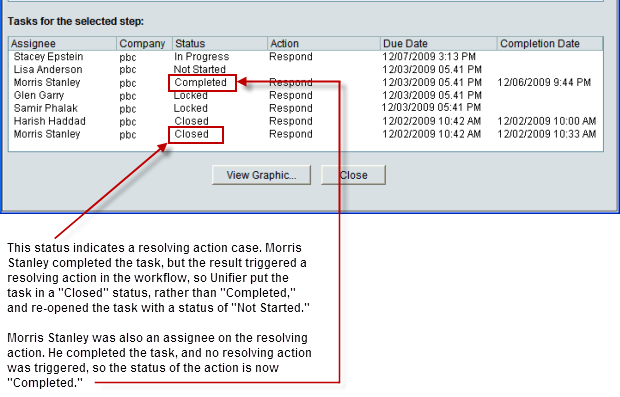The Status conditions you see on the "Tasks for the selected step" window are internal to Unifier and are used only to display the status of the workflow step relative to the completion policy.
The Status conditions are:
Status | Description |
|---|---|
Not Started | The assignee has not accepted the task. |
In Progress | The assignee has accepted the task. |
Locked | This status is used when the step has a single completion policy and one of the assignees accepted the task. This status denotes those assignees who were also assigned to the task, but because of the single completion policy, the task was locked and these assignees no longer have access to it. |
View Only | This status indicates that this user was cc’d on the task, but is not expected to take action on the task. |
Completed | This status is given to an assignee’s action if the task was finished and needed no resolving action. At any step, a task can have only one status of "Completed." |
Closed | This status is given to an assignee’s action if the task was finished, but triggered a resolving action. The task will either return to a previous step, move forward to a next step, or divert to a conditional step, which will resolve the condition and move the task forward in the workflow. The step the action moves to for resolution will show a status of "Not Started." The number of times the task shows a "Closed" status indicates the number of times the step has been revisited. |
| To illustrate:
|