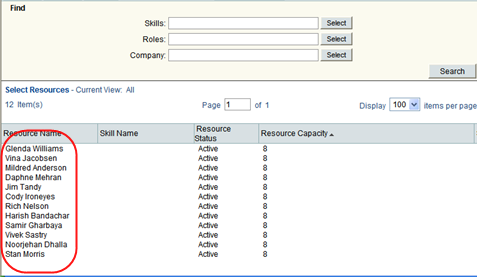Before a manager is operational in Primavera Unifier, you must launch the manager in uDesigner using an attribute or detail form. These forms set up the managers in Primavera Unifier for proper functioning. They prepare the managers for the collection of data, and they assemble and arrange certain data for Primavera Unifier functions. In some cases, they adjust data for analyses, calculations, and other Primavera Unifier tasks. For example, you can design a cost attribute form with fields that show additional information about a CBS code. Or, you can design a fund attribute form with fields that define segments and reference fields for fund codes.
These forms differ from business process forms in that they are not attached to workflows. They are for the purpose of collecting information that is not relevant to the steps in a workflow. For each company, you can design only one of each type of these forms. You must complete the forms and import them into Primavera Unifier before you import any BPs or components; otherwise, Primavera Unifier will use a default attribute form. Once created, you can modify these forms, but you cannot design a new one.
In addition to launching managers, Primavera Unifier uses these forms to populate many of the pickers on business process forms. The information gathered by these forms is displayed to users when they "drill down" to information about an item on a sheet—for example, an activity on a schedule sheet, or a CBS code on a cost sheet. Typically, double-clicking on these items from such a sheet will open a "properties" type of window, showing more specific information about the item—information that usually comes from an attribute or detail form.
For example, this Resource Attribute form, designed in uDesigner ...
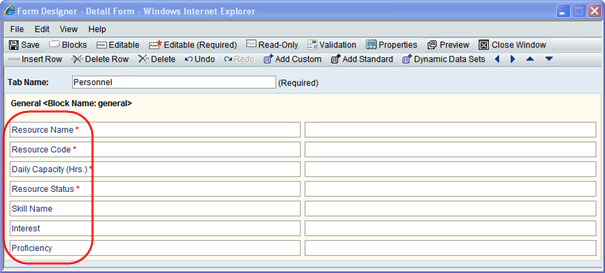
... appears as the General tab of the Create Resource form that the Primavera Unifier administrator uses to add a resource to the company’s pool of resources ...
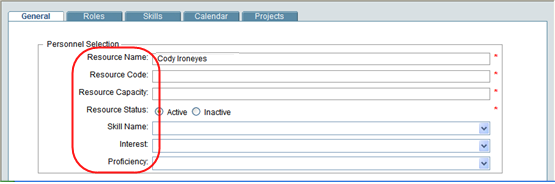
... which in turn, populates the resource picker with the names the user can choose from.