This section explains how ot integrate Adobe Sign into the system.
Download
Download the Adobe Sign certificate from the echosign URL and import it to all of the Unifier nodes and restart them.
Configure
Note: You will need a developer account.
- Log into Adobe Sign.
- Click the Account tab.
- From the left-hand navigator, click Account Settings to expand.
- Click Global Settings.
- Deselect the Limited Document Visibility, if checked.
- Click the Account Setup tab.
- Enter your company name and hostname.
Note: Ensure that you record the hostname and URL as this information must be used for Unifier.
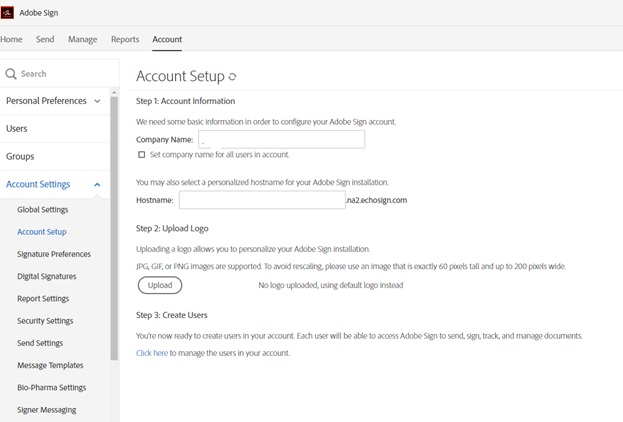
- Go to the Adobe Sign API.
- Click API Applications.
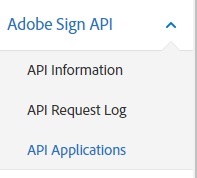
- From the right-hand side of the window, click the plus symbol (+).
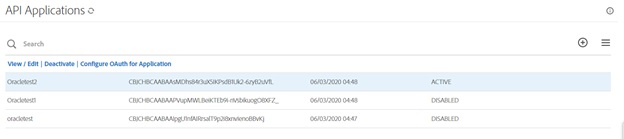
- In the Create block, enter vaules for the Name and Display Name fields.
- Click to select Partner.
- Click Save.
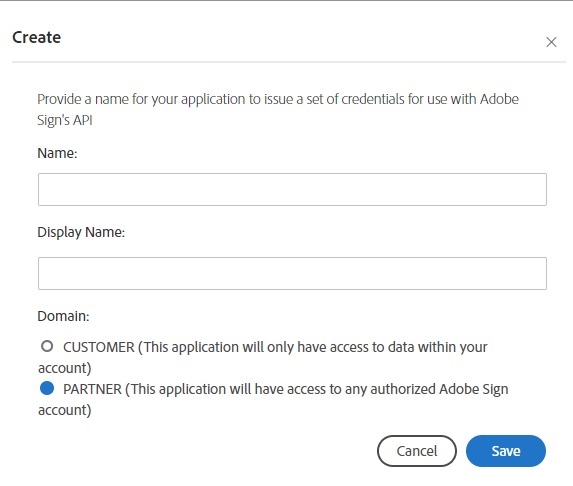
- Proceed to configure OAuth.