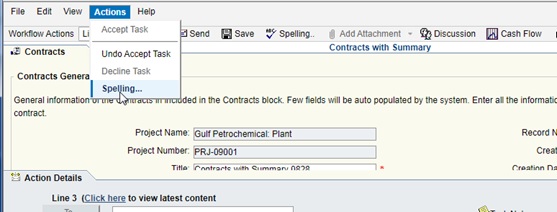The following features will not be supported in the Standard View of the business processes forms:
- Discussion Groups in workflow business processes
- Adding or Viewing of Task Notes
- View Received Task option
- Uploading images from the toolbar
- Summary Items in business processes that support Summary line items
- Spell-check feature in business process
The following explains each feature in details:
Discussion Groups in workflow business processes
In the Classic view, users who are a part of a business process workflow can initiate a discussion group to solicit input from other project or shell team members. Eligible participants are pulled from the business process "Add Assignee” list. Invited members of the discussion group can contribute their own text comments and graphic markups.
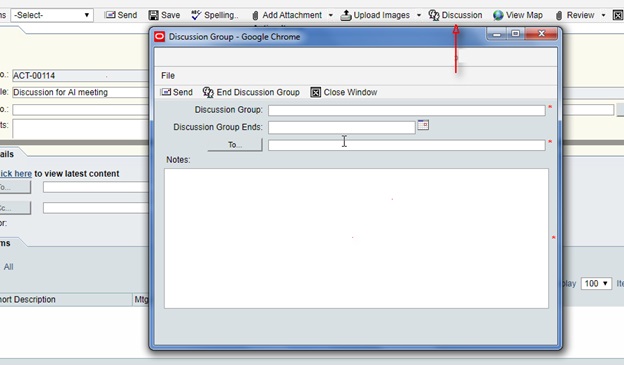
Adding or Viewing of Task Notes
In the Classic View, notes that are specific to a task can be added to a BP form. They are temporary notes that can be used as comments for, or specific instructions to, the next user in the workflow. Task notes are not forwarded throughout the workflow and are not archived. You can think of them as sticky notes that stay with the form for one step in the workflow only. A task note only applies to the current task.
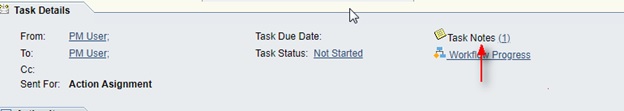
View Received Task option
In the Classic View, after a Task assignee accepts a Task, the form seen is based on the Action Form associated with the current step of the workflow. In the event that an assignee wants to see the received task, then the assignee can click on View menu option and select the "Received..." option.
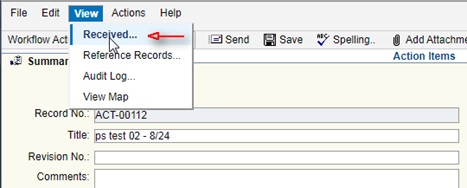
Uploading images from the toolbar
In the Classic View, if there are multiple image-picker fields in the form, then the Upload Images option in the toolbar can be used to upload images in bulk.
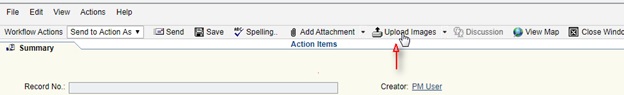
Summary Items in business processes that support Summary line items
In the Classic View, the Summary Items window enables you to group regular line items together, with the summary appearing on the BP, only. The sub-line items are rolled up to other areas, such as the Cost Manager.
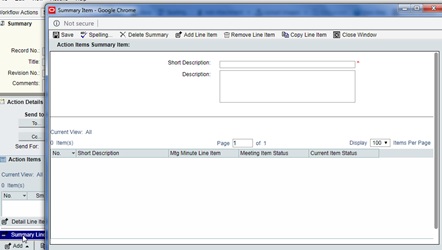
Spell-check feature in business process
In the Classic View, the spell-check feature is available for all BP forms, including the Cost, Document, Text, Simple, and Line Item BPs. You can spell-check information that you have entered in the text fields and any other text areas.