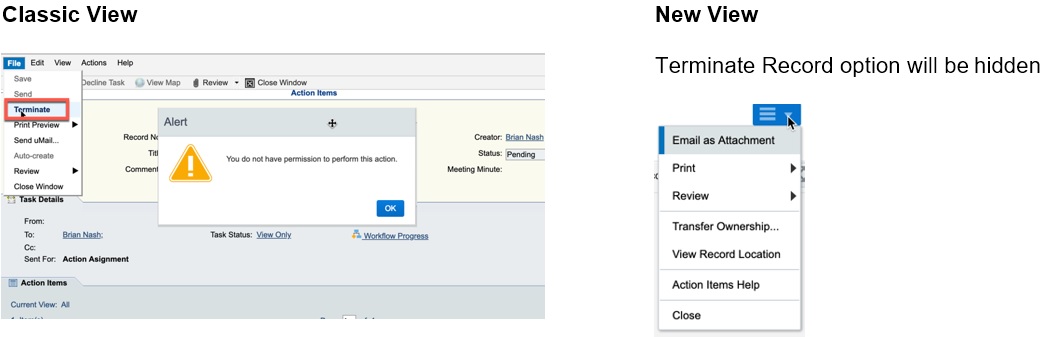In the Standard View of both workflow and non-workflow business processes, the right-hand pane displays tabs that contain additional attributes of the business process record such as Attachments, Comments, Lined Records, Linked Mail, Reference Records, Workflow Progress, and Audit Log, in the Standard View, as shown below:
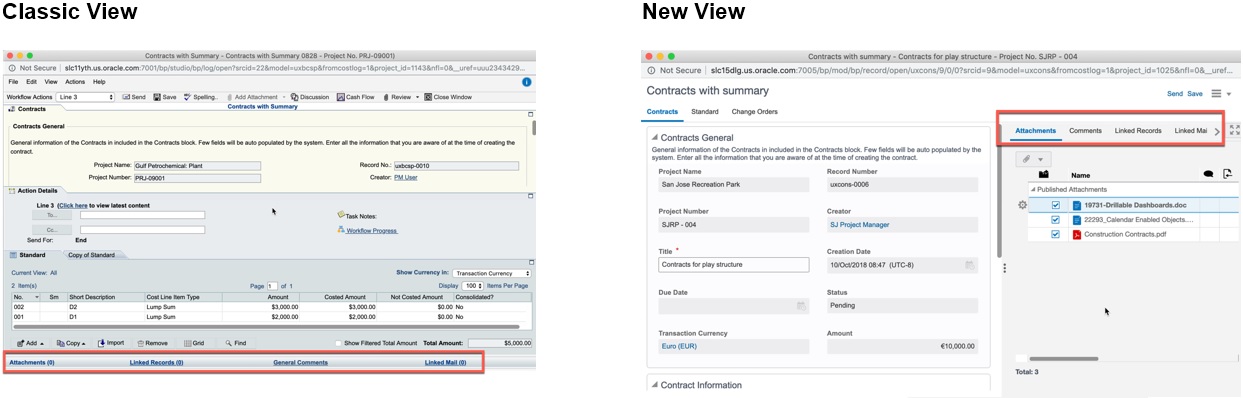
All non-primary actions such as printing record content, reviewing upper form and line item attachments at the record level, and setting up schedule for auto-creation are part of the Menu option (three horizontal line icon) ![]() , in the Standard View, as shown below:
, in the Standard View, as shown below:
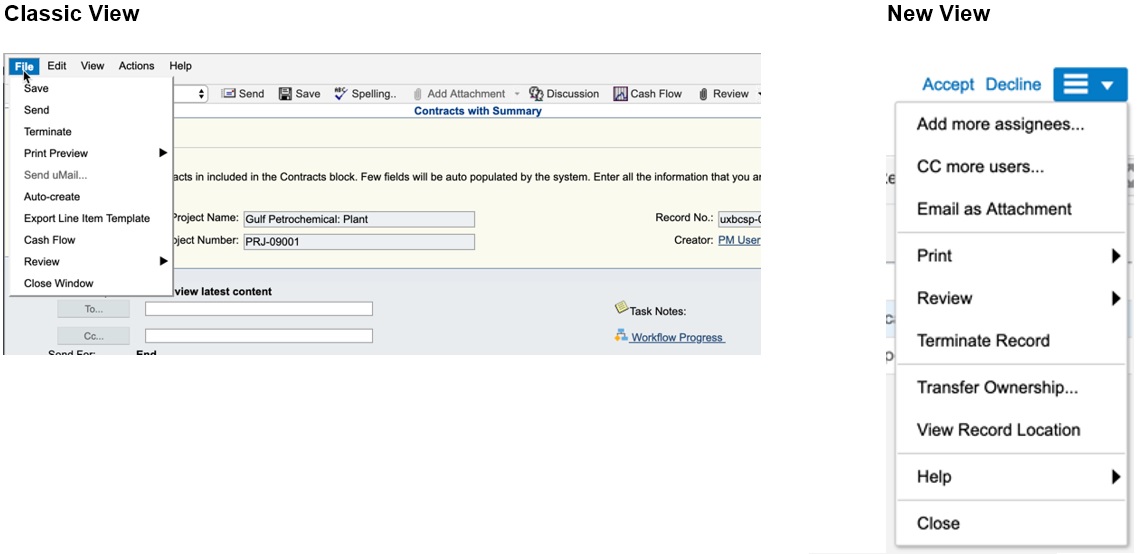
In the Standard View, if the signed-in user does not have permission to view certain content of the record, then the right-hand pane does not display the corresponding tab. As an example, the following shows the Standard View when the signed-in user does not have View permission for Audit Log:
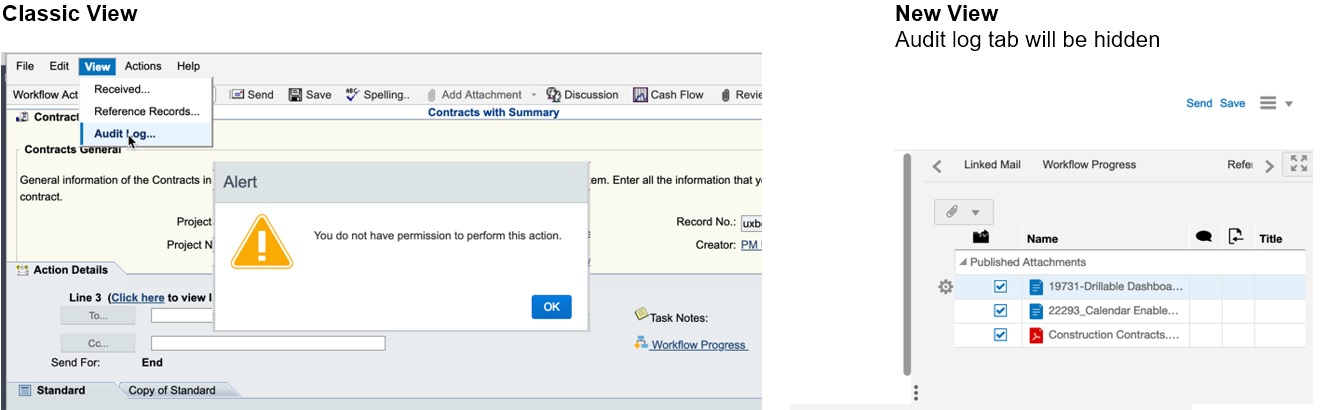
In the Standard View, if the signed-in user does not have permission to perform certain actions such as Terminate Record, then the user would not see that action option under the Menu option (three horizontal line icon) ![]() , in the Standard View, as shown below:
, in the Standard View, as shown below: