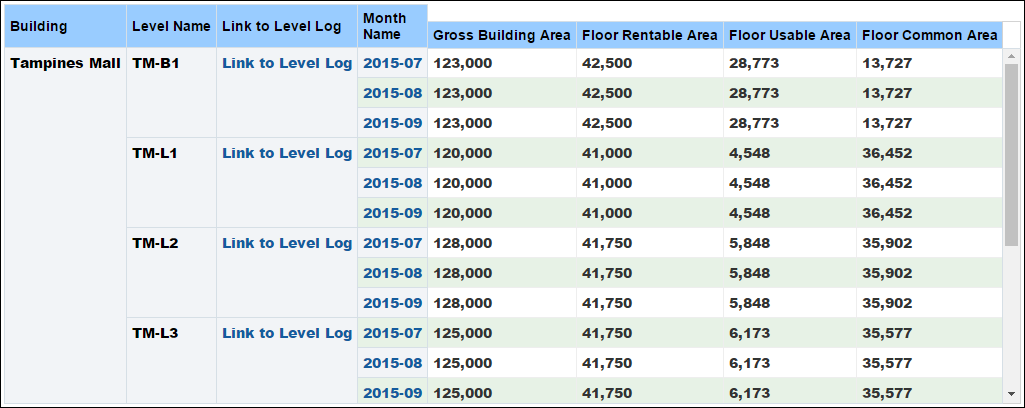
Purpose
The pivot table shows level summary history details for the selected building. It includes columns for:
- Building
- Level Name
- Link to Level Log
- Month Name
- Gross Building Area
- Floor Rentable Area
- Floor Useable Area
- Floor Common Area
Location
- On the Home page, click Dashboards.
- Under Primavera, select Facilities and Real Estate.
- On the Facilities and Real Estate dashboard, click the Space Management History page.
- On the Space Management History page, expand the Level Summary History section.
Subject Area
Space Management History