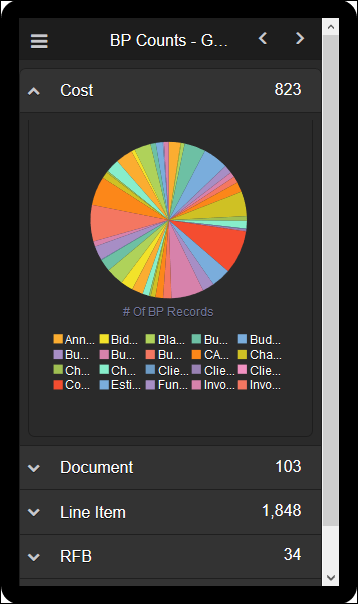
Purpose
The BP Counts - Graph section displays a pie chart that shows record counts for each Business Process by Business Process Type (Cost, Document, Line Item, RFB, and Simple).
The BP Counts - Graph section table and pie chart show record counts for each Business Process by Business Process Type (Cost, Document, Line Item, RFB, and Simple).
Location
- From the My Apps page, tap Phone Apps.
- Tap Business Process Overview- Phone.
- On the Cover Page, click the Menu icon.
- Select BP Counts - Graph.
- Expand Cost, Document, Line Item, RFB, and Simple to view the relevant pie chart.
- Click on a segment of the pie chart to view the Detail.
Subject Area
Business Process