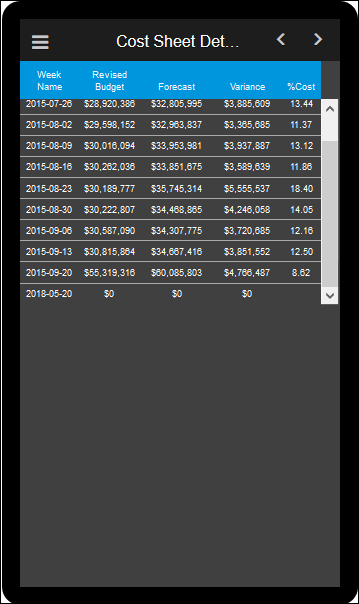
Purpose
The Cost Sheet Detailed table shows the revised budget, forecast budget alongwith the variance for each week. It includes the following columns:
- Week Name
- Revised Budget
- Forecast
- Variance
- %Cost
Location
- From the My Apps page, tap Phone Apps.
- Tap Cash Sheet History- Phone.
- On the Cover page, click the Menu icon.
- Select Cost Sheet Detailed.
Subject Area
Cost Sheet History