9Approvals Manager
Approvals Manager
Using the Approvals engine, you can define a set of approvers who must approve a requested item. The Approvals engine processes the defined set of approvers by notifying each approver with a Universal Inbox record or an email.
Approval processes happen in one of two flow types: sequential or parallel. For sequential approval processes, the Approvals engine maintains the context of a specified sequence of approvers, and alerts the next approver after the previous approver has approved the request. For parallel approval processes, multiple approvers can take action at the same time.
The Approvals engine allows the requester to monitor the approval process using the Approvals view in the Quotes, Orders, and Agreements screens. Navigate to the Administration - Application screen, then the Approval Admin view to access the Approvals view.
In order to integrate Universal Inbox with Siebel order management, you use the Approvals view and the Approval Manager business service.
This chapter includes the following topics:
About Approval Processing
In Siebel order management, administrators can define a number of approval levels without the need for programming, scripting, or configuring. You can define both basic or multiple-step approval processing levels based on the needs of your organization. You can invoke approval processing from a script, a workflow, or a run-time event.
Approval Item
An approval item is an approval process invoked by the Approvals engine. An approval item can be one of two types: parallel or sequential. An approval item with an Approval Flow Type of Parallel is set so that all approvers receive the approval request at the same time. An approval item with an Approval Flow Type of Sequential is set so that each approver receives the approval request only after the prior person approves. If an approver rejects the request, no other approvers further along in the sequence sees the approval request.
Approval Stage
The approval stage is the set of individuals who must approve the approval item. An approval item can have multiple approval stages.
Approval Types
The individual that is set as an approver can be one of the following approval types:
Employee. A specific employee within the organization.
Position. A general position within the organization.
Either of the aforementioned. Employee and Position are both multi-value groups. The third option is Either. If there is more than one owner or position specified against an approval item, then either one of them is allowed to approve or deny the Inbox item.
-
Note: If your organization defines the relationship between Employee and Position as 1:1, the distinction between Approval Types is irrelevant. If your organization chooses to use the approval type Position, only the primary employee for the position is alerted.
Automating an approval process involves the following steps:
Administrator defines approval items and approval stages. For more information, see Defining Approval Items and Approval Stages.
Administrator invokes approval processing. For more information, see About Invoking the Approvals Manager Business Service from a Workflow.
End users approve or decline an approval stage. For more information, see Approving or Declining Approval Stages (End User).
Interaction of the Approvals engine parts is shown in the following figure.
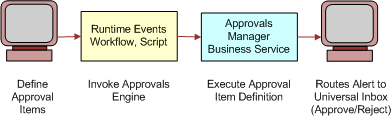
ISS Approval Business Service Methods
The ISS Approval business service has the following APIs:
CreateNewApprovalTasks Method
This method creates new approval task instances by copying a template from Approval Stage. You must pass in the Approval Level Name, Requesting Bus Comp, Inbox Type, and Object ID.
For more information about this method, including a description of all method arguments, see the topic about order management interface methods reference in Siebel Order Management Guide.
GetApprovalStatus Method
This method returns the approval status for the inbox item. The status is one of the following: Approved, Declined, or In Progress. You must pass in the Approval Level Name, Approval Item ID, Inbox Type, and Object Id.
For more information about this method, including a description of all method arguments, see the topic about order management interface methods reference in Siebel Order Management Guide.
SetApprovalDecision Method
This method sets the approval status for a given stage level. You must pass in the Stage ID, Inbox Type, Object ID, Seq Num, Inbox Item Id, Owner Info Id, and Action LIC.
For more information about this method, including a description of all method arguments, see the topic about order management interface methods reference in Siebel Order Management Guide.
Defining Approval Items and Approval Stages
An administrator defines the approval process by creating approval items and approval stages using the Administration - Application screen, then the Approval Admin view.
To define approval items and stages
Navigate to the Administration - Application screen, then the Approval Admin view.
In the Approval Item list, add a record and enter a name in the Approval Item field.
In the Approval Flow Type field, select one of the following:
Sequential. Indicates this approval item is distributed to approvers one after another in the sequence specified in the Approval Stage list applet. The application routes the approval item to the next approver only if the current approver approves the request. If any one approver in the approval chain declines the request, the approval item is rejected, and no further routing is conducted.
Parallel. Indicates this approval item is distributed to all approvers simultaneously for approval. The approval item is rejected if at least one approver declines the approval request.
After you have defined an approval item, the next step is to define the appropriate approval stages. The Approval Item and Approval Stage list applets have a parent-child relationship.
In the Approval Stage list, add a record for each approval stage and complete the necessary fields.
Some fields are described in the following table.
Field Description Sequence #
Identifies the numeric sequence of this approval stage in the current approval item. The application executes approval stages in numerical order based on this number.
Approval Type
Specifies whether the approver is a position or an employee.
Owner Login Name
Indicates the login name tied to this approval stage. Relevant only if Approval Type is Employee.
Owner Position
Indicates the position tied to this approval stage. Relevant only if Approval Type is Position.
End users use the Inbox screen to approve an approval item. For more information, see Approving or Declining Approval Stages (End User).
About Invoking the Approvals Manager Business Service from a Workflow
You can invoke the FINS Approval Item Service from a seed data workflow. To do this, click the Generate Approvals menu option on the Quote, Order, or Agreement header applet. The workflow shown in the following is the one invoked through the signal ApproveItem.
You can also invoke the FINS Approval Item Service from a workflow by creating a workflow process in Siebel Tools containing the following steps:
Start. Initiates the process instance. When the conditions have been met, the application initiates the process instance. See Configuring the Start Step for a Workflow That Invokes the Approvals Manager Business Service.
Business Service. A step in a process that makes an automated call to the FINS Approval Item Service. A workflow process definition can have one or more business service steps. See Configuring the Business Service Step for a Workflow That Invokes the Approvals Manager Business Service.
End. A step in a process that specifies when a process instance is finished.
In order for your workflow to execute correctly, the Start and Business Service steps must meet the minimum requirements described in the referenced sections. For more information about workflows, see Siebel Business Process Framework: Workflow Guide.
An example of a workflow that invokes the Approvals Manager business service is the ISS Approval (Order) workflow, shown in the following figure.
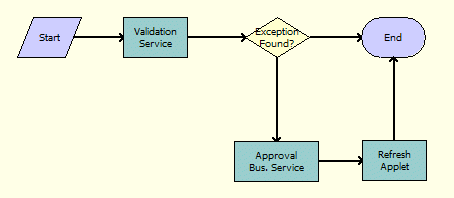
Configuring the Start Step for a Workflow That Invokes the Approvals Manager Business Service
The following table details some of the start step parameters for the workflow process.
| Field | Comments | Example |
|---|---|---|
Event |
The specific event that happens to the object. The set of available events is different for different object types. |
Use the WriteRecord business component event if you want to trigger the approval process after the record is written to the database. Use the WriteRecordNew business component event if you want to trigger the approval process after a new record is written to the database. |
Event Object |
The name of the application, business component, or applet to which the event occurs. |
Contact |
Event Object Type |
The type of object to which the event occurs. This can be an application, business component, or applet. |
BusComp |
Name |
The name of the Next step branch. The name of the branch must be unique or you cannot import or export the workflow process. |
|
Next Step |
The name of the step that follows when conditions are met. |
Picklist of existing process steps. |
Type |
The type of branch. |
The value can be one of the following:
|
Configuring the Business Service Step for a Workflow That Invokes the Approvals Manager Business Service
The first and second table in this topic detail some of the business service step parameters and input arguments for the workflow process.
| Field | Value |
|---|---|
Business Service |
ISS Approval Business Service |
Methods |
CreateNewApprovalTasks GetApprovalStatus SetApprovalDecision |
| Input Argument | Property Name | Comments |
|---|---|---|
Approval Identifier |
Object Id |
Row Id of the object (for example, a Service Request) that needs approval processing. |
Approval Item Name |
Approval Item Name |
Name of the Approval Item defined in the Administration - Application screen, then the Approval Admin view. |
Requesting Buscomp |
Requesting Buscomp |
Name of the buscomp object (for example, a Service Request) that needs approval processing. |
Approving or Declining Approval Stages (End User)
End users approve approval items in the Inbox views. Users can view approval items by login name or position. For more information about setting up approval processing, see Defining Approval Items and Approval Stages.
The ISS Post Approval workflows (query on ISS Post Approval Workflow *) are invoked to execute the ISS Approval service after the approver takes action in the Inbox views.
To approve or decline an approval stage
Navigate to the Inbox views.
Select one of the following views:
My Approvals. Displays all approval items associated with the user’s login name.
My Position Approvals. Displays all approval items associated the current user’s position.
To view additional details about an approval item, drill down on the Approval Identifier hyperlink.
In that Status field, select Approve or Decline.
Once you select a status, the application populates the Approval By and Approval Date field and sets the record to read-only.