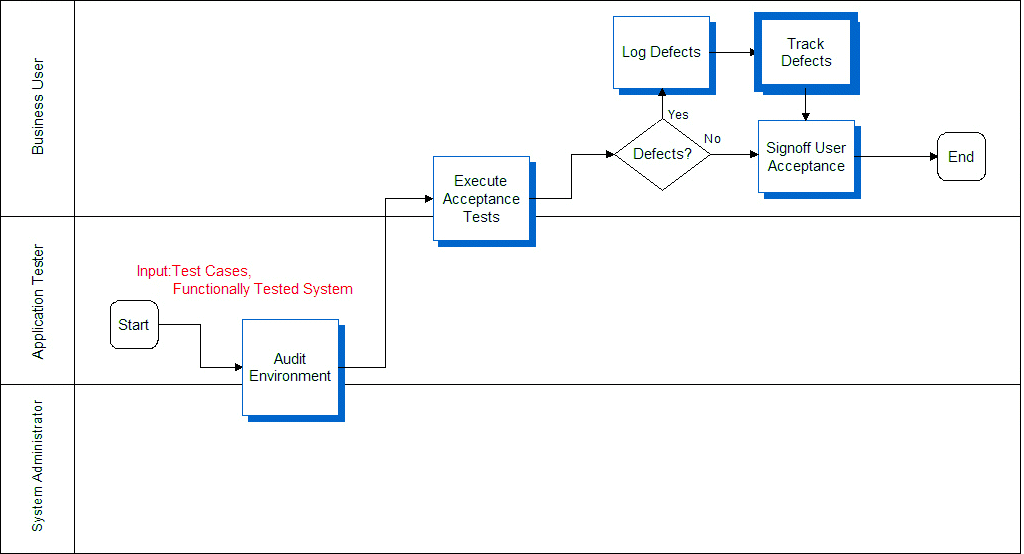6Execute System Integration and Acceptance Tests
Execute System Integration and Acceptance Tests
This chapter describes the process of executing integration and acceptance tests. It includes the following topics:
Overview of Executing Integration and Acceptance Tests
The processes of executing integration and acceptance tests are designed to verify that the Siebel application can properly communicate with other applications or components in the system, support end-to-end business processes, and will be accepted by the user community. This is a very busy and exciting phase of any project, because it marks a point where the system is nearing deployment.
The three major pieces involved in executing integration and acceptance tests processes are as follows:
Testing integrations with the Siebel application. In most customer deployments, the Siebel application integrates with several other applications or components. Integration testing focuses on these touch points with third-party applications, network infrastructure, and integration middleware.
Functional testing of business processes. Required business processes must be tested end-to-end to verify that transactions are handled appropriately across component, application, and integration logic. It is important to push a representative set of transaction data through the system and follow all branches of required business processes.
Testing system acceptance with users. User acceptance testing allows system users to use the system to perform simulated work. This phase of testing makes sure that users will be able to use the system effectively once it is live.
Execute Integration Tests
Completion of the Siebel Functional Testing process verifies that the Siebel application functions correctly as a unit. In Integration Testing you verify that this unit functions correctly when inserted into the complete, larger system. In this process, your test cases should be defined to test the integration points between the Siebel application and other applications or components. Typical components include back office applications, integration middleware, network infrastructure components, and security infrastructure. Tests in this process should focus on exercising integration logic, and validating end-to-end business processes that span multiple systems. The following illustrates this process.
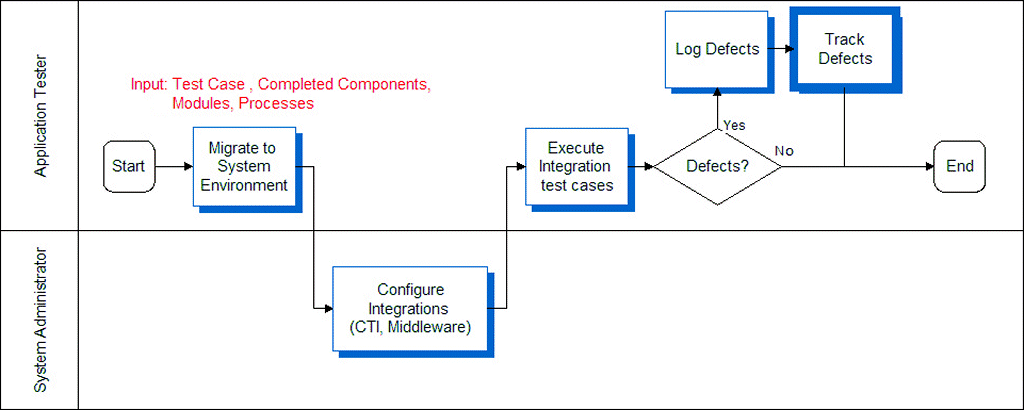
Execute Acceptance Tests
Once the system as a whole has been validated, you must make sure that the functionality provided is acceptable to the business users. Hopefully, the business user has been engaged all along, approving at each phase of the project to make sure that there are no surprises. In the User Acceptance testing process, open the system up to a larger community of trained users and ask them to simulate running their business on the system. User Acceptance testing should be designed to simulate live business as closely as possible. Complete this process by having the user community representative (business user) approve the acceptance test results. The following illustrates this process.