Accessing Integration Metadata for Consumed Services
After using the Consume Web Service wizard to consume a service into the PeopleSoft system, use the Service component to access, view and modify the integration metadata created.
Image: Services page
This example illustrates the Services page. The example shows the service definition for the LOANSERVICE service created with the Consume Web Service Wizard.
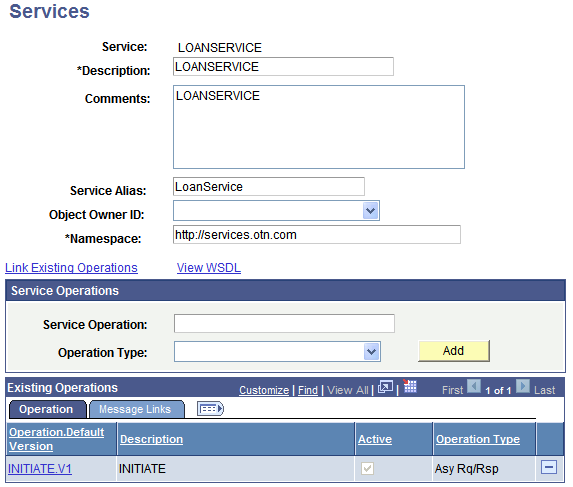
The example shows that when consuming a service, the PeopleSoft system creates active service operation versions for all operations of the service. In addition, the system saves the consumed WSDL documents for the service operations and you can view the WSDL documents by clicking the View WSDL link.
In the Existing Operations section, click the name of the service operation to open the Service Operations component. Use the Service Operations component to view and modify service operation data and message data, add handlers, and view and modify routing definitions created by the system.
Use one of the following methods to access the Services page and access and view integration metadata for a consumed service:
On the Consume Web Service Wizard Results page, click the View Consumed Service link.
Select and select the name of the consumed service for which to view data.