Deleting WSDL and WADL Documents
This section discusses how to delete WSDL and WADL documents.
The service system status affects the ability to delete WSDL and WADL documents.
See Understanding Configuring PeopleSoft Integration Broker for Handling Services, Using the Service Configuration Page to Set Service Configuration Properties.
Use the Service Administration – WSDL page (IB_HOME_PAGE7) to delete WSDL documents or WADL documents generated for a service. To access the page select and click the WSDL tab.
Image: Service Administration – WSDL page
This example illustrates the Service Administration – WSDL page.
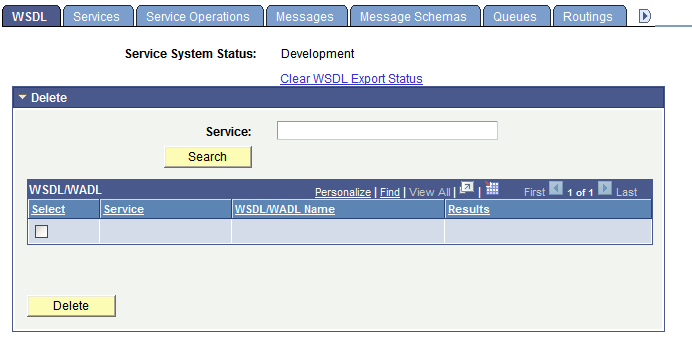
To delete a WSDL or WADL document
Access the Services Administration - WSDL page (select ).
Click the arrow next to the Delete section header to expand the section.
In the Service field, enter the name of the service that contains the WSDL document or WADL document to delete.
Click the Search button.
Search results appear in the WSDL/WADL results grid.
In the results grid, select the check box next to the WSDL document or WADL document to delete.
Click the Delete button.
The Clear WSDL Export Status link that appears on this page is discussed elsewhere in the product documentation.
See Resolving Inconsistencies in Exported WSDL and WADL Documents.