Resolving Inconsistencies in Exported WSDL and WADL Documents
This section discusses how to:
View service operations with exported WSDL or WADL inconsistencies.
Clear exported WSDL/WADL status flags.
When you generate WSDL or WADL for a service operation, the system sets an internal flag on the service operation that indicates that WSDL/WADL has been generated or exported for the specific service operation.
The system uses the same repository for WSDL and WADL documents. The WSDL metadata object is used for project copy of WSDL and WADL. There is no WADL metadata object only WSDL.
You may later decided to use Project Copy to copy the service operation to a new database. But you may decide not to or simply neglect to copy the exported WSDL or WADL to the new database.
Even though you have not copied the WSDL/WADL to the new database, the internal flag that says WSDL/WADL has been generated is still set on the service operation. As a result, the system expects WSDL/WADL to exist in the new database, when it does not. When this condition exists, the system displays a status message on the message definition(s) of messages referenced in the service operation.
When this condition exists, the options are:
Clear the internal WSDL/WADL exported flag on the service operation.
Information about how to perform this task is discussed in this section.
Use Project Copy to copy the WSDL/WADL to the new database.
See Copying Projects.
Regenerate the WSDL/WADL on the new database using the Provide Web Service wizard.
See Providing Services.
If the system detects a WSDL/WADL flag inconsistency, the following status message appears on the Messages-Message Definitions page for those message definitions referenced in the service operation for the WSDL/WADL in question:
Exported WSDL flag inconsistency detected. WSDL does not exist.Image: Messages-Message Definitions page
This example illustrates the Messages – Message Definitions page. The example shows the “Exported WSDL flag inconsistency detected” status message and the Exported WSDL Inconsistency link appearing on the page.
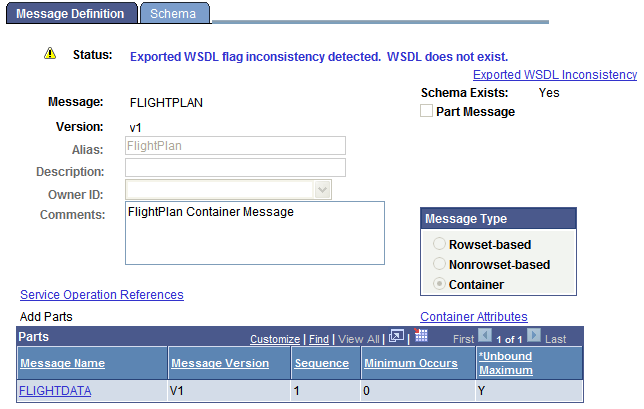
In addition, an Exported WSDL Inconsistency link appears on the Messages-Message Definitions page. Click this link to view the Exported WSDL Inconsistencies page (IB_HOME_PAGE7_SEC).
Image: Exported WSDL Inconsistencies page
This example illustrates the Exported WSDL Inconsistencies page
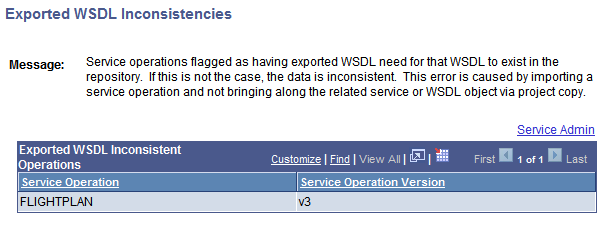
The page displays service operations that exist in the database that are flagged as having WSDL/WADL exported, yet no WSDL/WADL exists in the database for them. The Exported WSDL Inconsistencies page features a Service Admin link. Clicking the link opens the Service Administration-WSDL page (IB_HOME_PAGE7). The Service Administration-WSDL page provides options to clear the internal exported WSDL flag.
The Clear WSDL Status page (IB_HOME_PAGE7_SEC) enables you to clear the internal exported WSDL/WADL status flag for service operations that contain specific messages, or for all service operations in the database.
Note: Clearing the internal exported WSDL/WADL status flag on a service operation is one way to resolve a WSDL/WADL flag inconsistency. Other options for resolving this condition are discussed elsewhere in this topic.
See Understanding Using Project Copy and Exported WSDL and WADL.
Image: Clear WSDL Export Status page
This example shows the Clear WSDL Export Status page
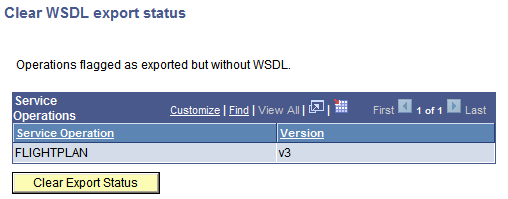
Up to this point, this section has demonstrated accessing the Clear WSDL Export Status page starting from the Export WSDL Inconsistency link on a message definition, and then clicking on the Service Admin link from the Exported WSDL Inconsistencies page. When you access the page using this navigation, only the service operations that reference the message definition that you were originally viewing on the Messages – Message Definitions page appear. Further, those service operations that appear are those that are flagged has having WSDL/WADL exported, but for which there is none in the database.
You can also clear the WSDL/WADL export status flag for all service operations in the database that are in the inconsistent state of having been flagged as having WSDL/WADL generated, but no WSDL/WADL exists in the database for them. You can do so by accessing the Service Administration-WSDL page and clicking the Clear WSDL Export Status link.
Image: Clearing the WSDL Export Status page
This example illustrates the Clear WSDL Export Status page. The example shows a list of service operation in the database that have inconsistent WSDL.

To clear the WSDL/WADL exported status flag:
Access the WSDL Export Status page using one of the following methods:
From a message definition that displays the “Exported WSDL flag inconsistency” status message: Click the Exported WSDL Inconsistency link. The Exported WSDL Inconsistencies page appears. Click the Service Admin link.
From the PeopleTools menu: Select The Service Administration page appears. Click the WSDL tab. Click the Clear WSDL Export Status link.
Click the Clear Export Status button.