Integrating with PeopleSoft Integration Broker Systems
This section provides an overview of this scenario and discusses how to configure the system for this scenario.
In this scenario a PeopleSoft Human Resources system is integrating with a PeopleSoft Customer Relationship Management system on PeopleTools. Both systems are on the same PeopleTools release.
Image: Integrations with PeopleSoft Integration Broker Systems
This diagram illustrates a PeopleSoft Human Resources (HR) system communicating with a PeopleSoft Customer Relationship Management (CRM) system and shows the configuration and interaction of PeopleSoft Integration Broker components
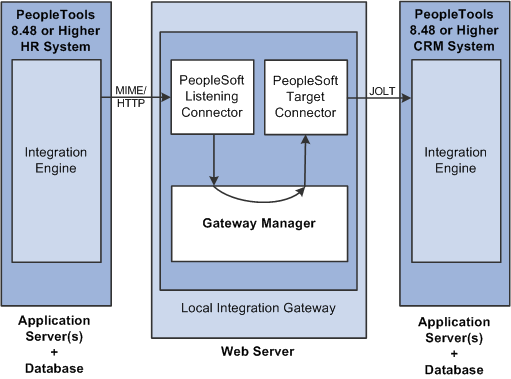
This communication can be synchronous or asynchronous.
This section describes the source and destination system configuration tasks, based on the scenario shown in the previous diagram. In this example, the PeopleSoft Human Resources system is the source system and the PeopleSoft CRM system is the destination system.
This section discusses how to configure:
The integration gateway.
The PeopleSoft Human Resources system.
The PeopleSoft CRM system.
Configuring the Integration Gateway
The only required property that you must set for the local gateway is the Oracle Jolt connect strings that enable the gateway to find the PeopleSoft CRM system. Set this property in the integrationGateway.properties file.
Configuring the PeopleSoft Human Resources System
Perform the following tasks on the PeopleSoft Human Resources system:
Define the local integration gateway for the PeopleSoft Human Resources system by using the Gateways component.
Any integration gateway that you've installed and configured to find the PeopleSoft CRM system can serve this role. Specify the gateway's PeopleSoft listening connector as the gateway's URL.
Configure the default local node definition that represents the PeopleSoft system by using the Nodes component.
This node is delivered predefined on the system.
Define a remote node to represent the PeopleSoft CRM system.
Because the PeopleSoft CRM system uses PeopleSoft Integration Broker, specify the local gateway for the PeopleSoft Human Resources system and its PeopleSoft target connector on the Node Definitions - Connectors page.
Define a service operation that specifies the request message, the service operation handler definition and routing definition.
The routing is a point-to-point routing where the PeopleSoft CRM node is the receiving node and the PeopleSoft HR system is the sending node.
Configuring the PeopleSoft CRM System
Perform the following tasks on the PeopleSoft CRM system:
Define the local integration gateway for the PeopleSoft CRM system by using the Gateways component.
Any integration gateway that you've installed and configured can serve this role, including the local gateway for the PeopleSoft Human Resources system. Specify the gateway's PeopleSoft listening connector as the gateway's URL.
Configure the default local node definition that represents the PeopleSoft CRM system by using the Nodes component.
This node is delivered predefined on the system.
Define a remote node to represent the PeopleSoft Human Resources system.
Because the PeopleSoft Human Resources system uses PeopleSoft Integration Broker, specify the local gateway for the PeopleSoft CRM system and its PeopleSoft target connector on the Node Definitions - Connectors page.
Define a service operation that specifies the request message, the service operation handler definition and routing definition.
The routing is a point-to-point routing where the PeopleSoft CRM node is the receiving node and the PeopleSoft HR system is the sending node.