Defining Select Menu Page Elements
This topic discusses how to define select menu page elements.
To add a select menu page element to a page:
Access the Layout grid on the Layout Designer – Layout page.
Select to access the page.
Determine the position in the grid to add the page element.
Click the row directly above where you want to add the page element to make it the current row.
The Current Row icon (blue arrow) displays in the first column of the row to indicate that it’s the current row.
Field or Control
Definition

The Current Row button.
Click the Add Select Menu button on the Layout grid toolbar.
Field or Control
Definition

The Add Select Menu button.
After you insert a select menu element into the Layout grid the “Do you want to create a group?” page appears.
Image: “Do you want to create a group?” page
This example illustrates the “Do you want to create a group?” page.
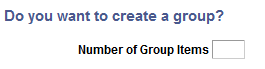
If you want to create a group of select menus, enter the number in the Number of Group Items field and click the Yes button. If you do not want to create a group of select menus click the No button.
After you define whether to create an element group, the Select Primitive for Select Menu page appears for you to define the select menu.
Image: Select Primitive for Select Menu page
This example illustrates the fields and controls on the Select Primitive for Select Menu page. You can find definitions for the fields and controls later on this page.
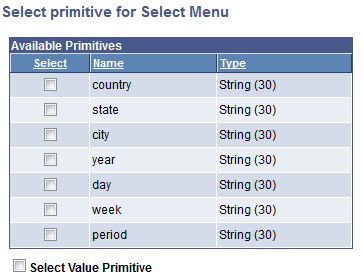
The grid displays primitive elements defined in the PeopleSoft document defined for the layout.
|
Field or Control |
Definition |
|---|---|
| Select |
Select the primitive for the select menu from the list. Typically the element to select is a primitive wrapped in a collection in order to display more than one menu item. |
| Select Value Primitive |
Select the control to select a different primitive for the value. This value is passed back to the application server and subsequently read in PeopleCode. If you select this control the Select Primitive for Value page appears for you to select the primitive to use for the value. |
If you select the Select Value Primitive control on the Select Primitive for Select Menu page, this page appears.
Image: Select Primitive for Value page
This example illustrates the fields and controls on the Select Primitive for Value page. You can find definitions for the fields and controls later on this page.
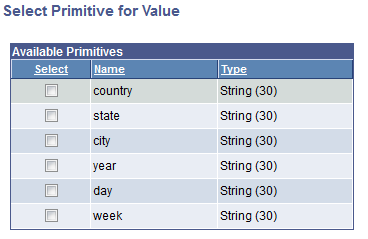
In the grid, select the primitive to use for the select menu value.
After you define a select menu element by selecting a primitive value for it, the Layout Designer – Layout page appears and the element appears in the Layout grid.
The default element ID for select menu page elements is the name of the primitive you defined for it., for example <primitive_name>_n.
Image: Select menu defined in the Layout grid
The example illustrates a select menu defined in the Layout grid.

In the previous example, state_1 is the element ID.
By default the system populates the Label Text field with the name of the primitive defined for the element, state in this example. This is the same name defined in the Element Name field for the primitive in the PeopleSoft document defined for the layout. This value appears as the label for the select menu. You can keep the default value, enter a different value, or remove it.
Click the Properties link to access the Select Menu Properties page to define properties for the element.