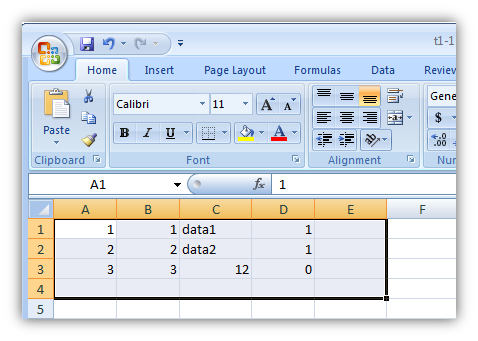Generating Excel Output File
When the user supplies all the input data and clicks on the Save button, it triggers the Spreadsheet PeopleCode APIs. As a result of this, an excel file is generated and saved to the given output path location. The user receives the same output file in their browser as a download option, allowing the user to either open or save the file.
Image: Spreadsheet Showing Entire Rowset Data as Output
The following example illustrates a spreadsheet that shows the entire rowset data as output.