Step 1: Entering Pagelet Identifying Information
This section discusses how to specify pagelet information. This is step 1 in the Pagelet Wizard pagelet creation process.
Note: Before you start building a pagelet with Pagelet Wizard, familiarize yourself with all data sources. This enables you to evaluate the best way to retrieve the data that you want to display in the pagelet.
Access the Specify Pagelet Information page. (Select .)
Image: Specify Pagelet Information page
The following screenshot illustrates pagelet information on the Specify Pagelet Information page.
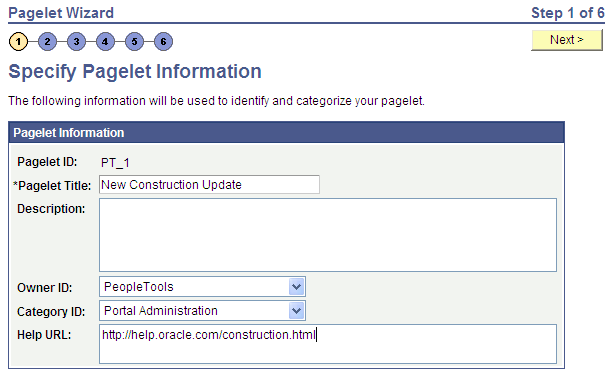
|
Field or Control |
Definition |
|---|---|
| Pagelet ID |
Enter an ID for the pagelet. Each pagelet that you build with Pagelet Wizard must have a unique ID. Note: Pagelet IDs can contain only the characters A–Z, a–z, and _. All other characters put into a pagelet ID will be removed by the system. If all characters are removed from the user-entered pagelet ID, then the Registry Object Prefix will be used instead. If after you remove illegal characters from the pagelet ID the name is found to match an existing pagelet ID, then Pagelet Wizard appends numbers to the end of the pagelet ID to make the new pagelet ID unique. |
| Pagelet Title |
Enter a unique title for the pagelet. This value appears in the pagelet title bar, which is the solid bar at the top of the pagelet. If you change the pagelet title value for a published pagelet, you must unpublish and republish the pagelet for the change to take effect. |
| Description |
Enter additional descriptive information to identify the pagelet. |
| Owner ID |
Select the value that you want to use to identify pagelets created by the organization. The portal administrator can use this value when searching for pagelets through PeopleSoft Application Designer or SQL queries on the portal registry table. Do not select a delivered PeopleSoft owner ID. You can define unique owner IDs for the organization by entering field translate values for the OBJECTOWNERID field using PeopleSoft Application Designer. |
| Category ID |
To organize Pagelet Wizard pagelets, select a category assignment for the pagelet. You create pagelet categories on the Define Categories page. The portal administrator can use this value when running pagelet reports and when searching for pagelets that need to be moved between different portal sites. Categories provide another level of organization in addition to the owner ID. For example, you can use a departmental owner ID, and within that, categorize pagelets for that ID by pagelet type. |
| Help URL |
Enter the URL of the help document to associate with the pagelet. Entering a URL causes the Help button to appear in the pagelet header bar. When the pagelet is published as a homepage pagelet, a PTPPB_PAGELET_HELP_LINK content reference attribute is added to the pagelet content reference definition corresponding to the pagelet. The value of this content reference attribute will be the help URL entered by the user. Note: The Help button appears only when the pagelet is on the homepage inside the PeopleSoft Portal; it does not appear when the pagelet is displayed as a WSRP portlet. Note: The pagelet help URL takes precedence over the help ID, when both attributes are set for a pagelet. |