Using Step Information
The Step Information, which is PeopleTools meta data is used to identify impact on existing test steps and generate maintenance report.
You can access the Step Information dialog box from the Step Information icon available on the test window toolbar. See, Test Window Toolbar.
The Step Information dialog box:
Identifies individual commands impacted during application development.
Displays PeopleTools meta data information such as the menu, page, record, field.
Updates step information using the data from the environment on which the tests are executed.
Image: Step Information dialog box
The example illustrates the Step Information dialog box.
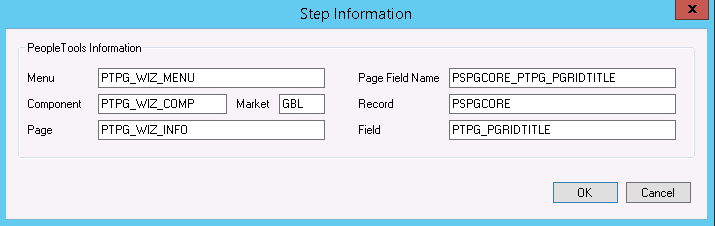
PeopleSoft Test Framework will update incorrect step information according to the data in the environment on which the tests are executed. Select the Overwrite Existing Step Info check box in the Execution Options—Advanced tab to enable the feature.