Output Format and Output Type
When you execute a query using QAS service operations, the output type can be WEBROWSET, XMLP, EXCEL or HTML. The output format will be either FILE or NONFILE.
This table shows the valid combinations of output format and output type.
|
Type |
FILE |
NONFILE |
|---|---|---|
|
WEBROWSET |
Creates a file in webrowset format. |
Creates a response in webrowset format. |
|
XMLP |
Creates an XML file. This file is suitable to use with BI Publisher reports. |
Creates a response in XMLP format. Note: Connected Query is not supported for nonfile output. |
|
EXCEL |
Creates an XLS file. |
Not valid |
|
HTML |
Creates an HTML file. |
Not valid |
Only HTTP and HTTPS are supported as the transport mechanism to publish QAS file output to the PeopleSoft Report Repository. This means that for QAS to work with file output in SYNC and ASYNC execution, a URI (universal resource identifier) scheme of HTTP or HTTPS must be defined for a server.
WebRowSet represents a set of fetched rows that can be passed between tiers and components and for which the data (obtained in XML format) is managed either by storing it in a string or by writing it to a file in the local file system. PeopleSoft uses the standard WebRowSet format based on the WebRowSet schema. When you use WebRowSet, the rows (tabular data) referred to as rowsets can be read and written in XML format, thus enabling rowsets to be sent over the Internet using the HTTP/XML protocol.
WebRowSet Schema definition describes the internal data of a RowSet object in three distinct areas:
|
Field or Control |
Definition |
|---|---|
| Properties |
These properties describe the standard synchronization provider properties in addition to the more general rowset properties. |
| Metadata |
The metadata describes the tabular structure governed by a WebRowSet object. |
| Data |
The data is the current data values. |
This example shows the four rows of data returned for a simple query MSGSET that has two columns. The SQL for this query is:
SELECT A.MESSAGE_SET_NBR, A.DESCR
FROM PSMSGSETDEFN AExample WebRowset File:
<?xml version='1.0'?>
<webRowSet xmlns='http://java.sun.com/xml/ns/jdbc'>
<properties>
<command></command>
<concurrency>1007</concurrency>
<datasource/>
<escape-processing>true</escape-processing>
<fetch-direction>1000</fetch-direction>
<fetch-size>0</fetch-size>
<isolation-level>1</isolation-level>
<key-columns/>
<map/>
<max-field-size>0</max-field-size>
<max-rows>0</max-rows>
<query-timeout>0</query-timeout>
<read-only>true</read-only>
<rowset-type>1003</rowset-type>
<show-deleted>false</show-deleted>
<table-name/>
<url></url>
<sync-provider>
<sync-provider-name></sync-provider-name>
<sync-provider-vendor></sync-provider-vendor>
<sync-provider-version></sync-provider-version>
<sync-provider-grade></sync-provider-grade>
<data-source-lock></data-source-lock>
</sync-provider>
</properties>
<metadata>
<column-count>2</column-count>
<column-definition>
<column-index>1</column-index>
<auto-increment>false</auto-increment>
<case-sensitive>false</case-sensitive>
<currency>false</currency>
<nullable>false</nullable>
<signed>false</signed>
<searchable>false</searchable>
<column-display-size>0</column-display-size>
<column-label>Message Set</column-label>
<column-name>A.MESSAGE_SET_N</column-name>
<schema-name/>
<column-precision>0</column-precision>
<column-scale>0</column-scale>
<table-name/>
<catalog-name/>
<column-type>2</column-type>
<column-type-name>NUMBER</column-type-name>
</column-definition>
<column-definition>
<column-index>2</column-index>
<auto-increment>false</auto-increment>
<case-sensitive>false</case-sensitive>
<currency>false</currency>
<nullable>false</nullable>
<signed>false</signed>
<searchable>false</searchable>
<column-display-size>0</column-display-size>
<column-label>Message Set Description</column-label>
<column-name>A.DESCR</column-name>
<schema-name/>
<column-precision>0</column-precision>
<column-scale>0</column-scale>
<table-name/>
<catalog-name/>
<column-type>1</column-type>
<column-type-name>CHAR</column-type-name>
</column-definition>
</metadata>
<data>
<currentRow>
<columnValue>1</columnValue>
<columnValue>
<![CDATA[PeopleTools Message Bar Items]]>
</columnValue>
</currentRow>
<currentRow>
<columnValue>2</columnValue>
<columnValue>
<![CDATA[PeopleCode]]>
</columnValue>
</currentRow>
<currentRow>
<columnValue>3</columnValue>
<columnValue>
<![CDATA[General Tools Messages]]>
</columnValue>
</currentRow>
<currentRow>
<columnValue>4</columnValue>
<columnValue>
<![CDATA[Help Processor]]>
</columnValue>
</currentRow>
</data>
</webRowSet>XMLP format creates an XML file suitable for use with Oracle BI Publisher. Oracle BI Publisher expects the XML data file to consist of a root node with a set of related elements below.
This example shows the four rows of data returned for a simple query MSGSET that has two columns. The SQL for this query is:
SELECT A.MESSAGE_SET_NBR, A.DESCR
FROM PSMSGSETDEFN AExample XMLP File:
<?xml version='1.0'?>
<query numrows="4" queryname="MSGSET" xmlns:xsi="http://www.w3.org/2001/
XMLSchema-instance"
xsi:noNamespaceSchemaLocation="">
<row rownumber="1">
<MESSAGE_SET_NBR>1</MESSAGE_SET_NBR>
<DESCR>PeopleTools Message Bar Items</DESCR>
</row>
<row rownumber="2">
<MESSAGE_SET_NBR>2</MESSAGE_SET_NBR>
<DESCR>PeopleCode</DESCR>
</row>
<row rownumber="3">
<MESSAGE_SET_NBR>3</MESSAGE_SET_NBR>
<DESCR>General Tools Messages</DESCR>
</row>
<row rownumber="4">
<MESSAGE_SET_NBR>4</MESSAGE_SET_NBR>
<DESCR>Help Processor</DESCR>
</row>
</query>Excel format creates an xls file that can be opened in Microsoft Excel.
This example shows the five rows of data returned for a simple query MSGSET that has two columns. The SQL for this query is:
SELECT A.MESSAGE_SET_NBR, A.DESCR
FROM PSMSGSETDEFN AExample XLS File:
Image: Excel format
This example illustrates the fields and controls on the Excel format.
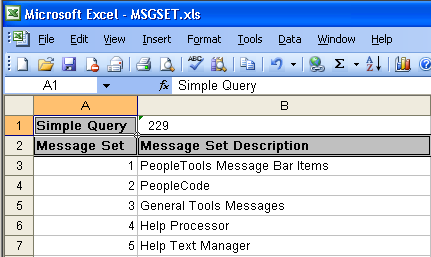
HTML format creates an HTML file.
This example shows the four rows of data returned for a simple query MSGSET that has two columns. The SQL for this query is:
SELECT A.MESSAGE_SET_NBR, A.DESCR
FROM PSMSGSETDEFN AExample HTML File:
Image: HTML format
This example illustrates the fields and controls on the HTML format.
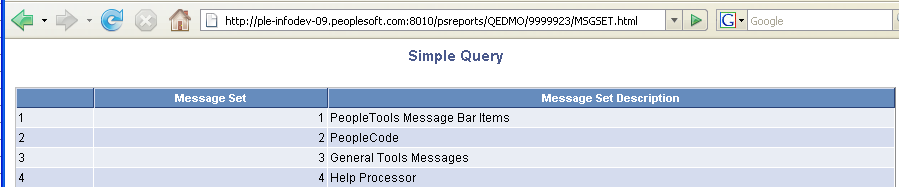
When you create a query containing date fields, the default display in PeopleSoft Pure Internet Architecture is based on the regional setting. For example, if the personalization setting uses date format MMDDYY and date separator /, the date is displayed as MM/DD/YYYY.
See Defining User-Specific, Locale-Based Formatting.
When you execute the query using one of the QAS service operations, date and time are returned in the following way:
Date is returned to the client applications as YYYY-MM-DD. For example, April 6, 2009 is 2009-04-06.
Time is returned as hh:mm:ss.milliseconds. For example, 9:30 a.m. is returned as 9:30:00.000000.
Datetime is returned with the UTC (coordinated universal time) offset for the base time zone. For example, if the base time zone is PDT (Pacific Daylight Time), then April 6, 2009 9:30 a.m. is returned as 2009-04-06T09:30:00-0700.
If a date field is used as a prompt, the FieldValue must be entered as YYYY-MM-DD in the QAS execution request.