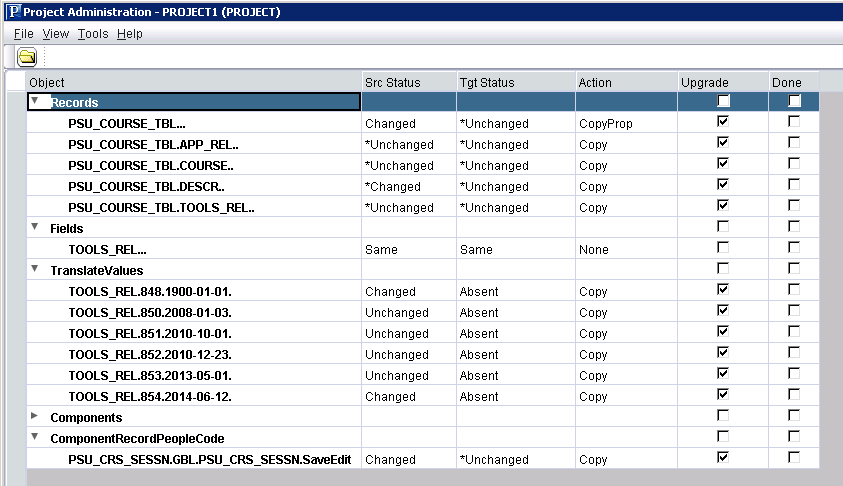Comparing Definitions
To compare definitions in Project Administration:
In Change Assistant, select Tools, Project Administration.
Note: The action type must be Compare/Copy Managed Objects.
Select the Source database from the available environments or create a new environment and click OK.
Select File, Open and select the definition type Project.
Select the Project you want to compare and click Open.
Select Tools, Compare and Report, To Database.
Select the Target database from the available environments or create a new database and click OK.
Note: You must exit Project Administration and select New Database to create a new database.
The Compare and Report Dialog is displayed. Enter your compare options and then click Compare.
The Compare and Report dialog box is the same as Application Designer. For details see Setting Upgrade Options
The Compare Report will be populated, expand each section to view.
Image: Project Administration window with compare results
This example illustrates the fields and controls on the Project Administration window with compare results. You can find definitions for the fields and controls later on this page.