Accessing Embedded Help
Some scroll areas, grids, and group boxes display a question mark icon, which indicates that the page element has an embedded help message that is stored in the message catalog. Click the icon to make the help message appear in a pop-up page. The availability of embedded help is controlled by the application developer. Not all scroll areas, grids, and group boxes are configured for embedded help.
See Configuring Embedded Help for Scroll Areas and Grids.
Image: Embedded help icon in the group box and scroll area headers
This example illustrates the embedded help icon in the scroll area and group box headers on a sample page.
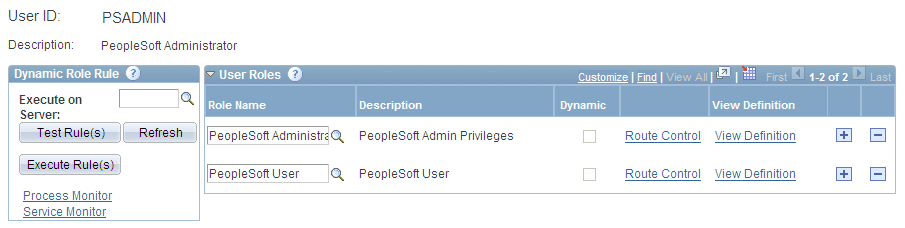
Embedded help differs from the Help link in the navigation bar. If your system is configured for online help, clicking the Help link in the navigation bar causes a browser window to open and access page-specific product documentation. Clicking the embedded help icon causes a pop-up page to appear and display information that it retrieves from the Message Catalog. This information is generally more granular and specific to the functionality of the scroll area, grid, or group box that contains the embedded help icon. Embedded help pop-up pages can also contain active links that you click to access PeopleSoft application documentation, or any internal or external URL. When you have finished reading the information on the pop-up page, click the Close button on the pop-up page to dismiss it.
Note: Only one embedded help pop-up page can be open at a time. Clicking the help icon associated with another control will close any open pop-up page before opening a new one.