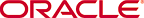Deploying the Index VM
Once you configure your ESXi host and local network, you use the vSphere Client to deploy your Oracle Linux VMs into that network.
To deploy the Oracle Linux VM:
-
Open the vSphere
Client application to the Home page.
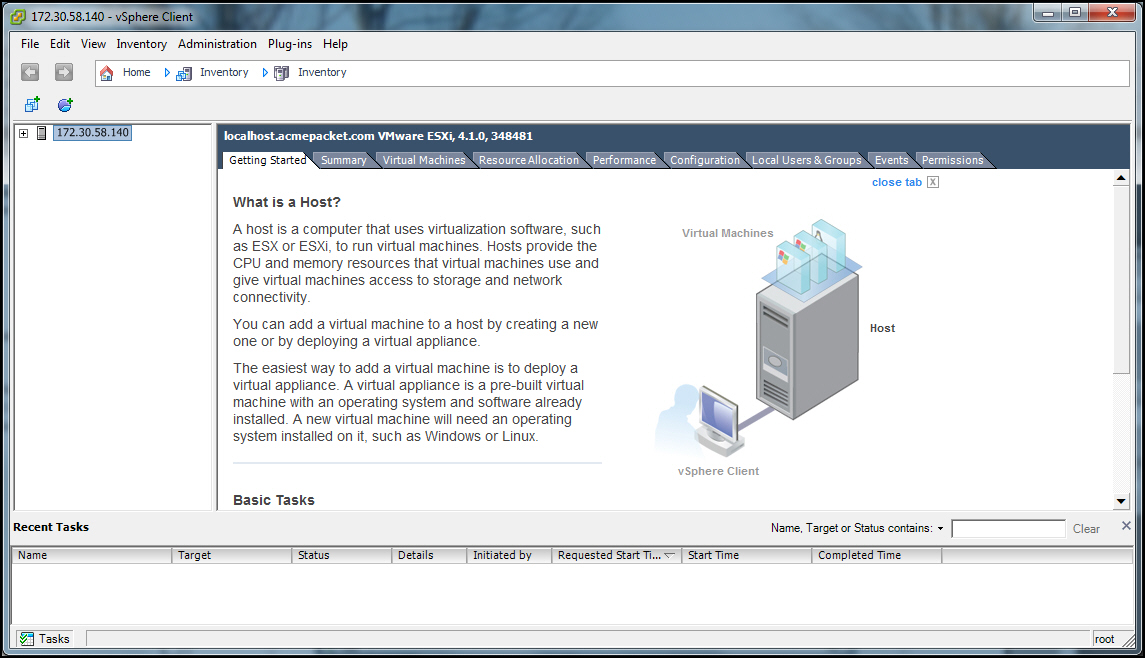
-
From the Main Menu,
select
File,
Deploy OVF
Template.... The following window displays.
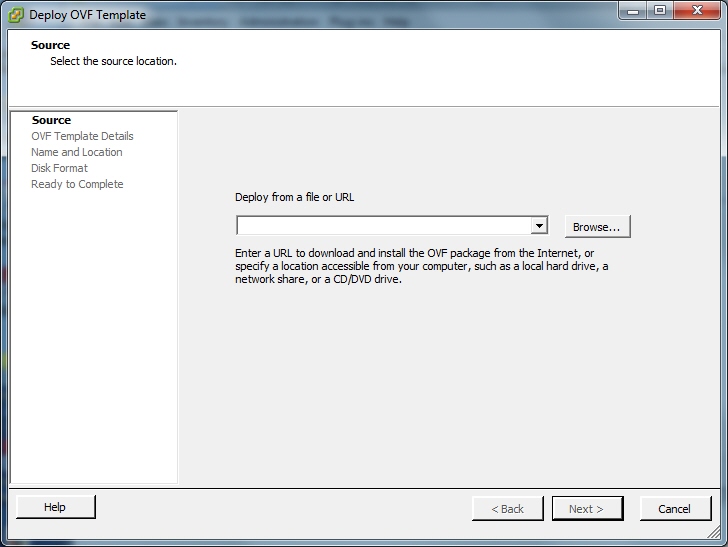
- Click Browse and navigate to the directory where you have unzipped the VM.
-
Select the file for
the component you are deploying and click
Open. The following
window displays.
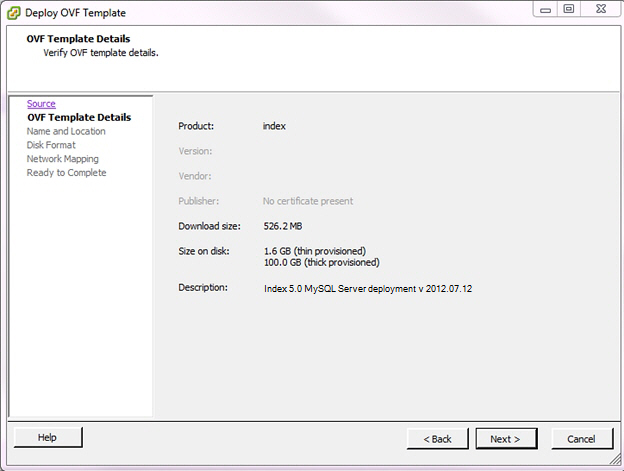
-
Click
Next in the Deploy
OVF Template window. The Name and Location window displays. This field is
automatically populated with the name and location of the VM you selected in
Step 4.
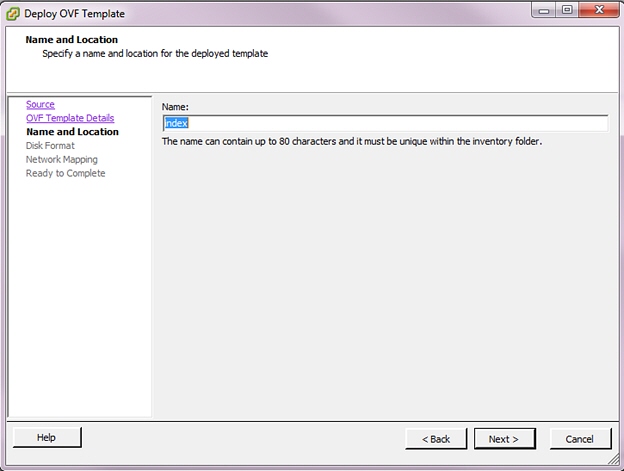
Note:
You are able to change this name if desired. -
Click
Next. The Disk
Format window displays.
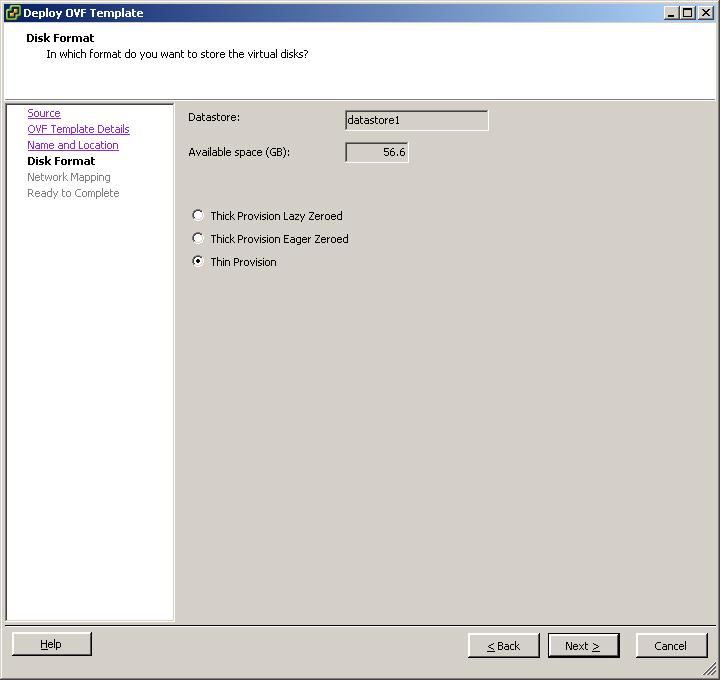
Note:
If using CIS certified hardware, ensure the datastore name is the datastore you created in the section, "Adding the Datastore to the ESXi Storage Pool". This datastore is larger to accommodate database growth. - Select Thin provision and click Next. The Network Mapping window displays.
- Map the Source Network column to the Destination Network column if only one physical interface is configured on your ESXi host.
- Map VM Local to the network you created in "Configuring the Local Network".
- Click Next.
- Review all selections in the Ready to Complete window and click Finish.
- Click OK to close the Deploy OVF Template window.
- In the left column, click on the VM you are deploying.
- Press the Start/Play icon to power on the VM.
- To complete the VM installation, configure the network address of the VM using the procedure in "Configuring the VM Network Addresses".