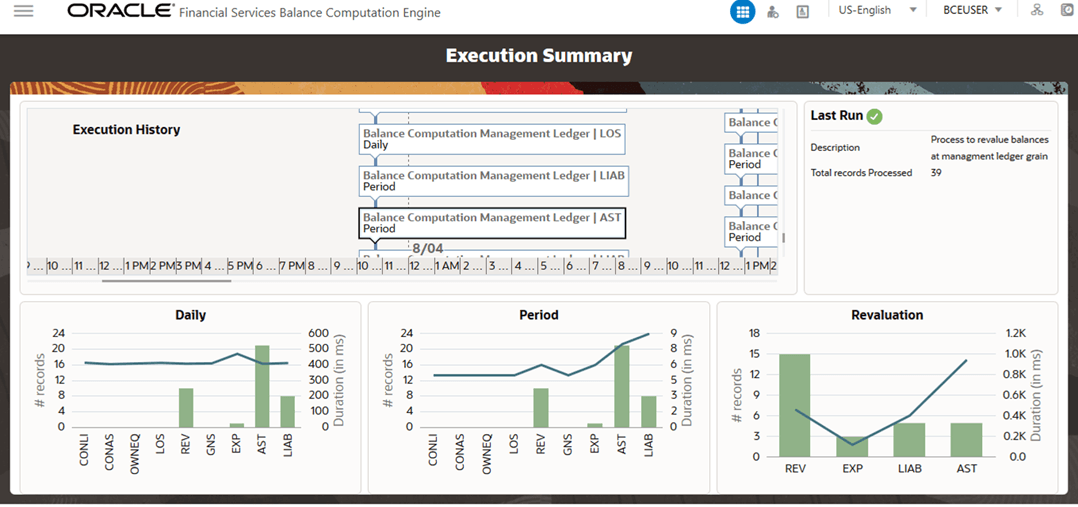
The Execution Summary provides information on all the instances of any Run executed in the Process Modelling Framework (PMF). The Execution Summary page displays all the Runs executed in the PMF.
In the Execution Summary page, to view the details of a Run executed, follow these steps:
1. From OFSAA Home, select Financial Services Balance Computation Engine, and then select Execution Summary.
2. The Execution Summary page is displayed. This page lists all the Processes and Runs executed in PMF.
Figure 110: Execution Summary page
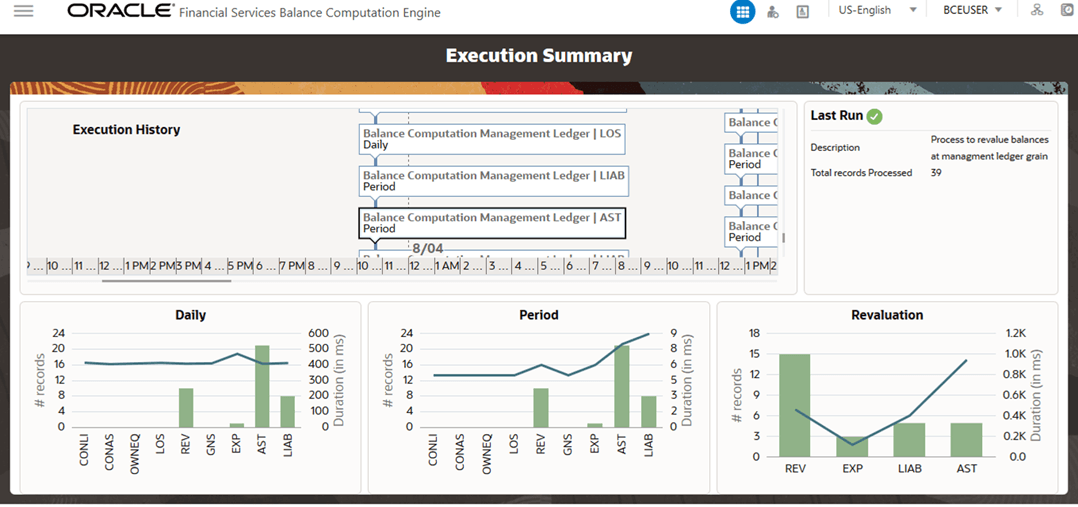
3. In the Execution History pane, select the required record. In this illustration, the execution summary details for a Daily Balance with Asset GL Type is considered. This page lists all the Run instances in the timeline. Hover the curzor on the process execution instance to see the instance details.
Figure 111: Run Execution Summary details
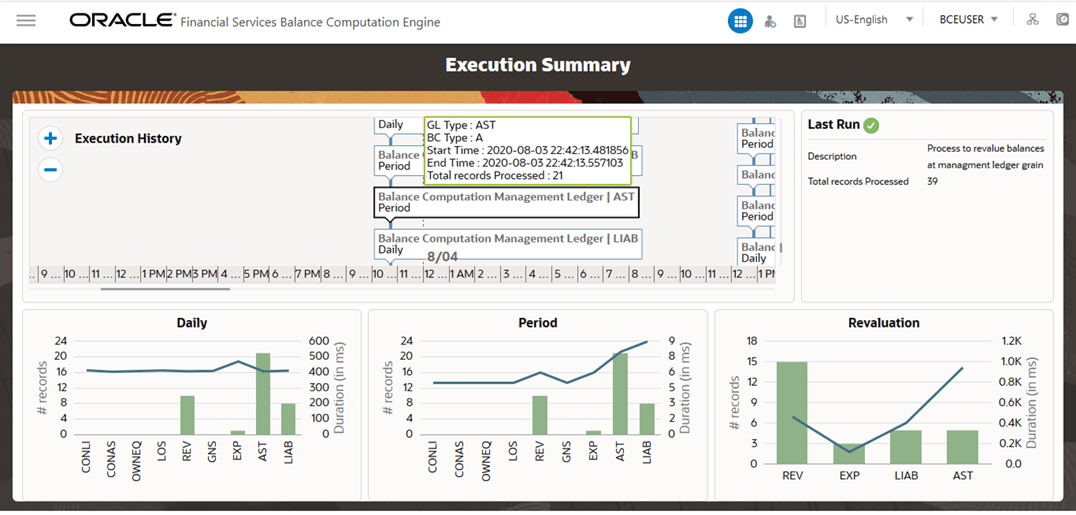
4. A chart for the selected instance is displayed. Select the Currency type for which you executed this process.
Figure 112: Run Execution Summary for a specific Currency Type in the Chart View
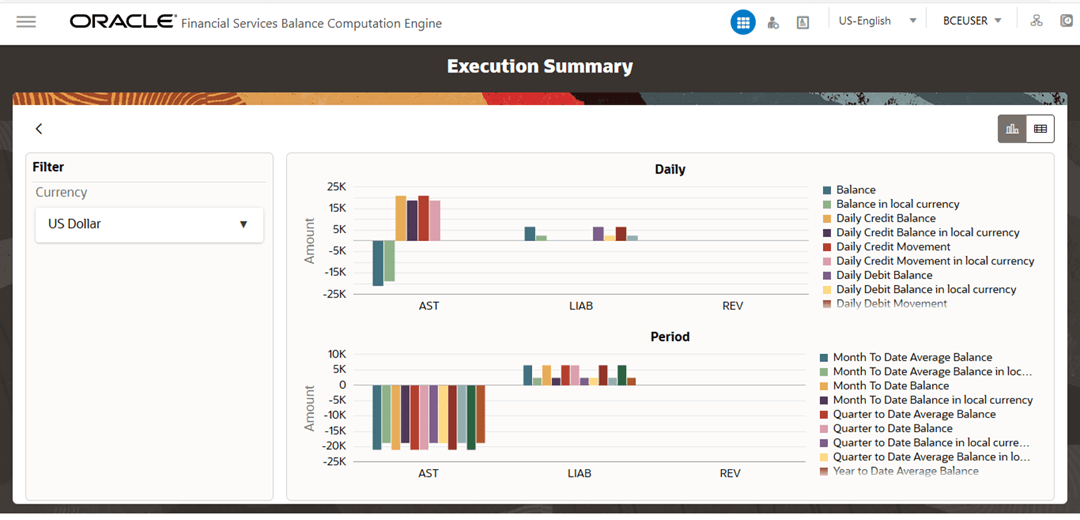
5. Use the  icons
to toggle to the List view or the Chart view. The following data is shown
in the List view.
icons
to toggle to the List view or the Chart view. The following data is shown
in the List view.
Figure 113: Run Execution Summary for a specific Currency Type in the List View

After all the executions are completed in PMF, you can use the Execution Summary page to verify the execution status with the timeline.
For information about the Process Modeller and Process Monitor features in OFSBCE, see the Process Modeller and Process Monitor sections.