Home | Book List | Contents | Master Index | Contact Us |
Go to main content
|
|
If one of the General Ledger segments for the set of books defined as dynamic for the class, the 'Dynamic Mapping for Classes pane is enabled. If a dynamic class segment is not defined, the pane will not open. From here, you can add, maintain, or delete dynamic class segments for the set of books.
To create a dynamic class mapping:
Expand the Dynamic Mapping for Classes panel.
The following pane opens:
Figure 2-4 Dynamic Mapping for Classes Pane
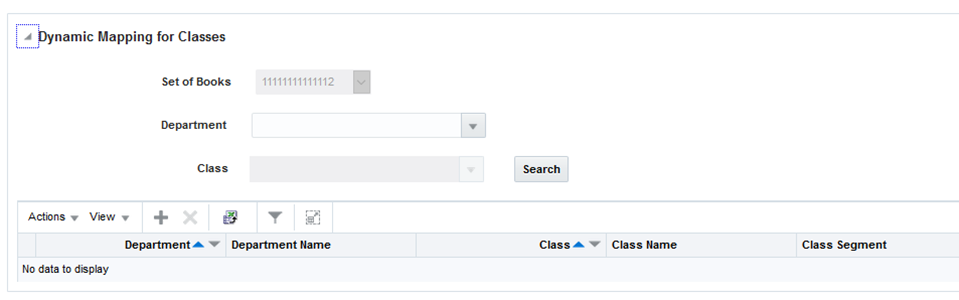
Select the Add action to add a class segment mapping.
Enter or select the department which includes the class.
Enter or select a class.
Enter the value to be sent to the financial system when items from this class are included on a transaction.
Select Save or Save and Close to save changes.
To make changes to a dynamic class mapping:
Expand the Dynamic Mapping for Classes panel.
The following pane is displayed:
Figure 2-5 Dynamic Mapping for Classes Pane
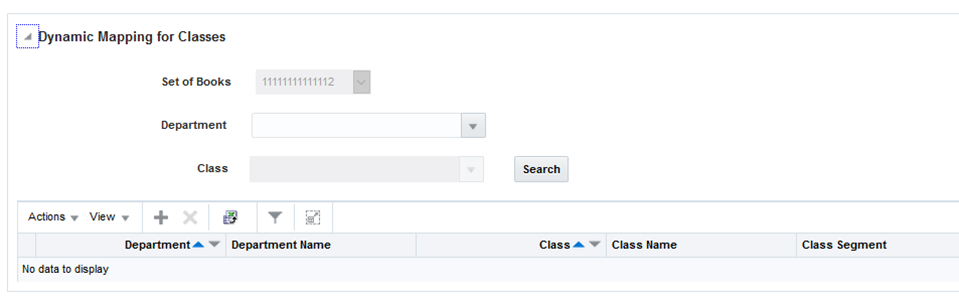
Enter or select the department which includes the class you which to edit.
Enter or select the class you wish to edit.
Select the Search button to find the dynamic class mapping.
Update the class segment.
Select Save or Save and Close to save changes.