Home | Book List | Contents | Master Index | Contact Us |
Go to main content
|
|
Most Invoice Match transactions are expected to be sent to an accounts payable system for payment (or adjustment to a payment) to the supplier. These transactions include merchandise invoices, debit memos, credit memos, credit notes, and non-merchandise invoices. When an error occurs, the entry is flagged as a posting error, and the entries are not passed on to the financial system. However, the records are retained to provide information to the user as to what caused the error and, in certain specific circumstances, how the user can correct the staging entry so it can be posted.
Navigate: From the Tasks menu, select Financial Posting Error > Financial Posting Error Search. The Financial Posting Error Search window opens.
From the Financial Posting Error Search window, perform a search for financial posting errors. See Search for Financial Posting Errors for additional information.
In the Search Results pane, highlight the accounts payable interface error you want to resolve and select View from the Action menu. The A/P Interface Error Handling window is displayed.
Figure 4-3 A/P Interface Error Handling Window
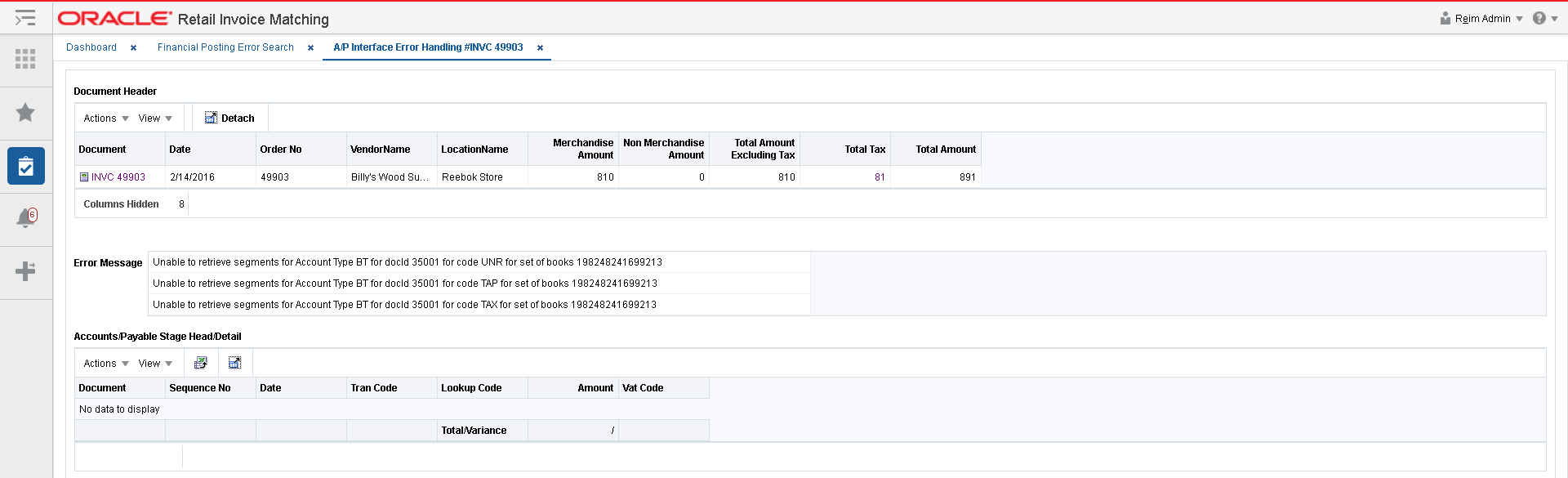
The A/P Interface Error Handling window is divided into three sections:
Document Header – The top portion is a display only section which shows information from the Invoice Match document table.
Error Message – The middle portion displays the error message for the entry.
A/P Stage Head/Detail – The bottom portion shows the details of the accounting entries which will would have been sent to the financial system. Top row is the 'Header' information and the remaining rows are the detail.
From the A/P Stage Head/Detail Table, you can edit the amount field on any of the rows with the exception of the first row. The first row is the header (document) amount and cannot be changed.
Note:
Rows cannot be added or deleted from the A/P Interface Detail Table.
All rows after the first row must accumulate to match the first row's total for the correction to be accepted. The amount on the first row of the table is assumed to be correct. If it is not correct, the error must be addressed outside of this error handling feature, possibly with help of Oracle Support.
Continue making adjustments until the values match. If they do not match exactly, the user must stay on the screen making additional adjustments until they do match, or all the changes must be rolled back to the state they were in when the screen was loaded.
When the entries are in balance, the Submit button is enabled. If the user selects the Submit button, the document is posted, sending the adjusted entries to the financial system. If the document is successfully posted, the transaction is removed from the error handling tables.