Home | Book List | Contents | Master Index | Contact Us |
Go to main content
|
|
The GL Cross Reference window provides a way in which to search for already defined GL cross references.
Navigate: From the Tasks menu, select Foundation > GL Cross Reference. The GL Cross Reference window opens.
Figure 3-1 GL Cross Reference Window
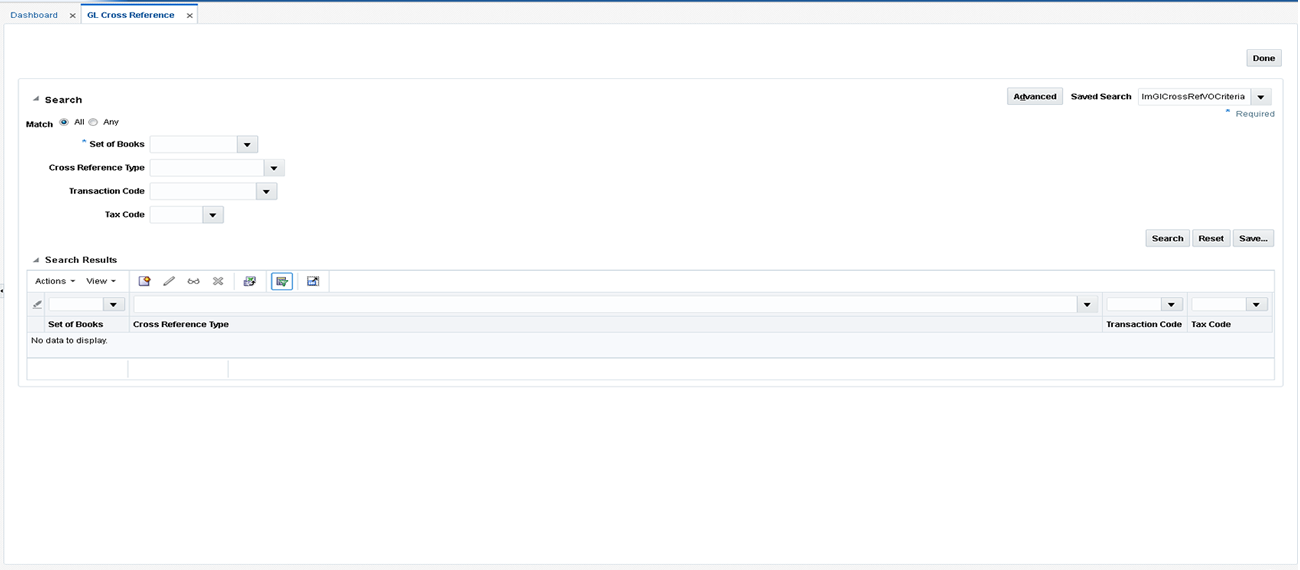
From the GL Cross Reference window, use the following criteria to search for existing GL cross references:
Table 3-1 GL Cross Reference Search Fields
| Field | Description |
|---|---|
|
Set of Books |
Enter the set of Books associated for which you wish to search. |
|
Cross Reference Type |
Enter the Cross Reference Type to be included in the search. Valid values are:
|
|
Transaction Code |
The Transaction Code to be used in the search. Transaction codes represent specific accounting transactions that occur in Invoice Match, and which need to be interfaced to an external financial system. Valid values will vary depending on the Cross Reference Type selected. |
|
Tax Code |
The Tax Code to be included in the search. In a tax-off environment the Tax Code field will not be displayed. |
After you have entered the desired search criteria, click Search.
Note:
If you would like to save your search criteria to use at a later date, click Save.
Your search results are displayed in the Search Results pane of the GL Options window.