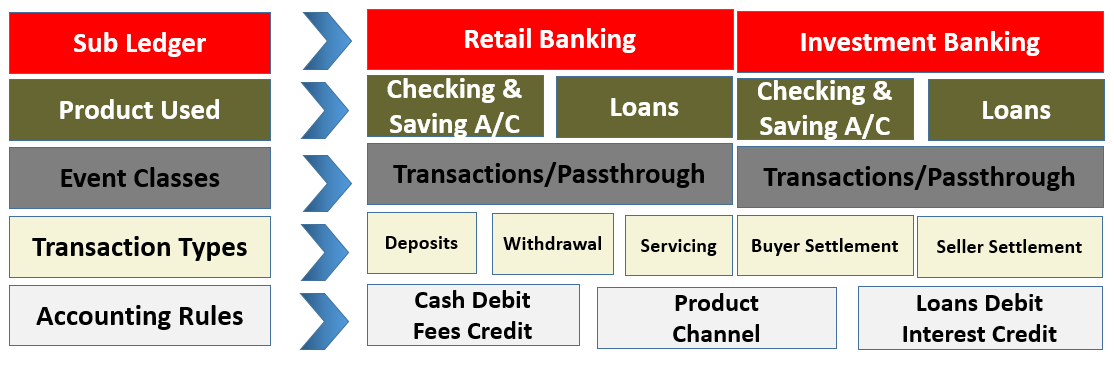
The following components are included in this interface:
· Pre-packaged Subledger Application Information
· Template to Register Source System
· Data Integration Hub (DIH) Connectors
Topics:
· Packaged Subledger Application Information
The following Subledger Applications are predefined as follows:
· Retail Banking
· Commercial Banking
· Investment Banking
· Treasury
· Islamic Banking
· Core Banking PT
· Banking Adjustments
The list of product types covered under each Subledger Application is provided in the SLA Coverage file.
Each Subledger Application is represented as an event class, which can have one or more instruments such as Loans, Annuities, and Investments, and so on. For each event class, there are predefined accounting events based on expected activities for the Subledger Application.
Sub ledgers can have two types of templates:
· Transactions-based: This indicates that AHC receives transaction information, which is not preformatted for accounting. There are no debits or credits.
· Based on Pass-through accounting entries: There are debits and credits from the source system.
The rules vary based on the templates used.
Subledger Application |
Type |
|---|---|
Retail Banking |
Transaction based |
Commercial Banking |
Transaction based |
Investment Banking |
Transaction based |
Treasury |
Transaction based |
Islamic Banking |
Transaction based |
Core Banking PT |
Based on Pass-through accounting entries |
Banking Adjustments |
Transaction based |
Subledger Information has transaction types mapped, along with the list of transaction and line attributes defined for each Subledger Application.
The FSDF data model is registered with AHC using the Excel template. The attributes of the transactions pass through entries, and the templates use the product processors. They are also available for creating new rules configurations to tailor accounting treatments.
You can use these pre-packaged Subledgers or create custom Subledger Applications in the Oracle Financial Services Data Foundation Integration with Accounting Hub Cloud Service.
The following illustration displays an example of the structure for accounting templates for OFSAA integration.
Figure 9: Structure for Accounting Templates
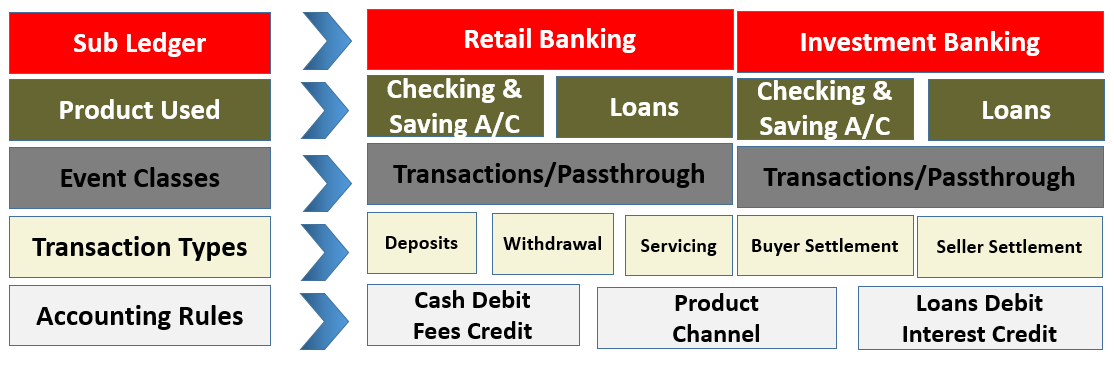
The Retail Banking Subledger Application has two process products involved: Checking and Savings Accounts and Loans. Each of these products can have one of the two event classes: Transactions or Pass-through entries. Note that pre-packaged Subledger Applications use only one event class per Subledger.
Various transaction types are registered for each of the event classes. For checking and savings accounts, transaction types include deposits, withdrawals, and servicing. For loans, transaction types include originations, payments, and closings. These transaction types and templates can be later used to configure rules in Accounting Hub Cloud Service.
Supporting references, which provide the ability to create accounting balances at a more detailed level than is provided by the general ledger chart of accounts, are available across all the Subledger Applications provided for the integration. Product and channel are examples of potential supporting references.
AHCS uses a macro-enabled XLS template to facilitate registration of transaction or event types and the creation of a catalog of transaction information, towards preparing accounting rules. The template is defined by AHCS and made available as an XLSM file from your AHCS instance. FSDF Integration with AHCS populates it with SLA specifications in an automated manner.
On initial use (that is, when you have freshly installed FSDF Integration with AHCS) and after user-configured changes to any aspect of Subledger Applications or their events information (event types, header information, line information, or SLA packaging), the following actions must be undertaken for all or all affected SLAs:
1. Access your instance of AHCS and download the template file
2. XlaSourceSystemSetup.xlsm. See the Oracle ERP Cloud documentation (Learn More > Documentation Library) on how this can be performed.
The sheets in this XLSM file are as follows:
a. Instructions: This sheet provides a brief overview of the template structure alongside instructions to fill in details and create the final ZIP file that is to be uploaded to your AHCS instance.
b. Source System: This sheet has sections that capture the source system name and transaction types, which are used to register the source system in AHC.
— Source System: Name and short name are mandatory. This goes as the name for Source, Subledger, Journal Source, Journal Category, and Process Category.
— Transaction Types: Name and short name for all the event or transaction types are mandatory in this field.
— There are Validate and Generate ZIP buttons available on the Source System sheet. These support functions are detailed in the Registration of SLAs with Accounting Hub Service section.
c. Transaction Information: This sheet captures the attributes that you wish to use as header attributes in AHCS. You must enter the Name, Short Name, Domain, and Journal Display. By default, three mandatory attributes are displayed, which cannot be removed. These are highlighted in grey.
d. Line Information: This sheet captures the attributes that you wish to use as line attributes in AHCS. You must enter Name, Short Name, Domain, and Chart of Accounts Display. By default, three mandatory attributes are displayed, which cannot be removed. These are highlighted in grey.
3. See the Oracle ERP Cloud documentation (Learn More > Documentation Library) for further details on AHCS.
This section explains Extract and Insert Connectors.
The DIH connectors extract data from OFSAA staging tables, which must be created as part of creating Subledger in the application. These connectors extract data from OFSAA staging tables in ASCII file format per SLA definitions.
There are two External Data Descriptors (EDD) that are created for each Subledger that is saved in FSDF Integration with AHCS. One EDD is for the Header file and another for the Line file. Each EDD has the same structure as the transaction and line attributes that are configured for a Subledger, respectively. The attributes of the Subledger, which are defined in these EDDs, are mapped to the attributes of the staging tables.
There are predefined connectors that are created as part of pre-packaged Subledgers. EDDs and connectors are already provided for pre-packaged Subledgers.
All Header Connectors accept the following input parameters:
· FIC_MIS_DATE or MIS_DATE is the Extraction Date.
· LEDGER_NAME: The name of the Primary Ledger is a runtime parameter populated automatically from Subledger details.
· SLA_CODE: Subledger Code or Short Name is a runtime parameter populated automatically from Subledger details.
· AH_GAAP_CODE: is a constant Parameter to be updated in the DIH Parameters section before executing a batch.
· AH_LOAD_RUN_ID: Unique task ID that is auto-picked while execution of the task.
· AH_FILE_DATE is the Extraction Date whose file format must not be altered.
All Line Connectors accept the following input parameters:
· FIC_MIS_DATE or MIS_DATE is the Extraction Date.
· SLA_CODE: Subledger Code or Short Name is a runtime parameter populated automatically from Subledger details (for example, RETAIL_SLA for Retail Banking).
· AH_LOAD_RUN_ID: Unique task ID that is auto-picked while execution of the task.
· AH_FILE_DATE: is the Extraction Date whose file format must not be altered.
For Extract Connectors and mapping details, see the Extract Connectors Structure file.
The connectors have prebuilt mappings between AHC source views for GL or SR balances and OFSAA staging entities meant to store ledger data.
The following connectors are provided by AHC for GL and SR balances:
· AH GL Balances Insert Con: Connector to load thin ledger balances into the STG_GL_DATA table in OFSAA. This connector accepts these input parameters:
§ PERIOD_NAME Period for which GL data is loaded (for example, 9-Sep).
§ FIC_MIS_DATE or MIS_DATE is the Extraction Date.
§ AH_CONSOLIDATION_FLAG Runtime parameter and is a single-digit flag (for example, C or S).
· AH SR Balances Insert Con: Connector to load thick ledger or supporting reference balances into the STG_MANAGEMENT_LEDGER tables in OFSAA. This connector accepts these input parameters:
§ PERIOD_NAME Period for which GL data is loaded.
§ FIC_MIS_DATE or MIS_DATE is the Extraction Date.
For Connectors and mapping details, see the Insert Connectors Structure file.