Getting Started as a CIC Advisor Administrator
Construction Intelligence Cloud Advisor is a smart project advisor that identifies and uncovers potential issues and risks in your projects and portfolios, and provides recommendations to reduce project costs, rework, and improve project success rate for your organization. CIC Advisor uses predictive intelligence and natural language processing (NLS) to assess the nature of risks that can potentially impact project schedules to correct the trajectory of your ongoing and upcoming projects.
This guide is designed to help you learn more about CIC Advisor and equip you with the knowledge you need to hit the ground running with the application.
First, check out the following content to learn about CIC Advisor and the help and training options available to you:
Understanding Your Role as an Administrator
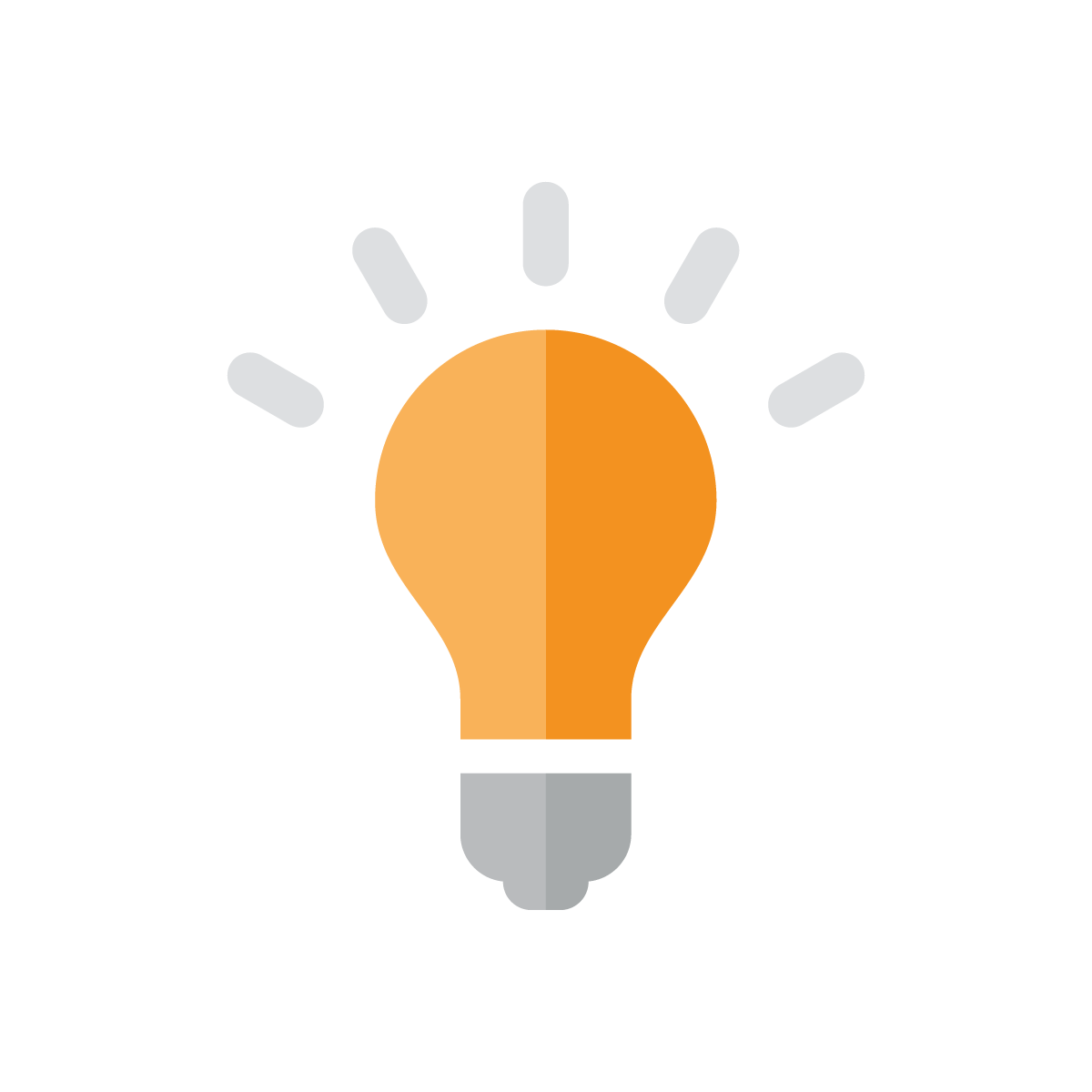
As an administrator, you control the information displayed in the application, and the users accessing the application.
Learn more about the tasks specifically available to you:
Finding Your Administration Guide
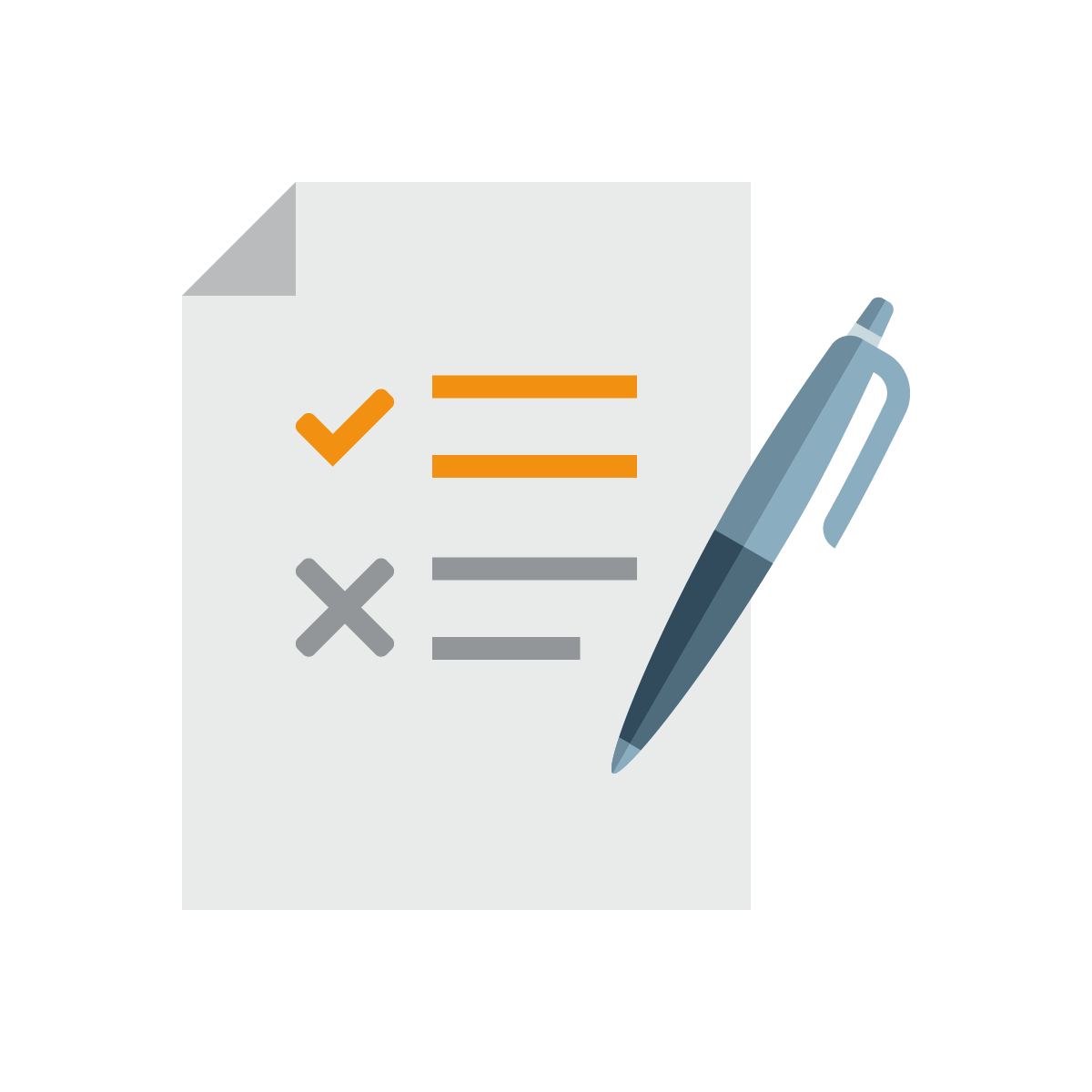
Use the administration guide to learn how to:
- access your cloud environment
- administer CIC Advisor
- ensure the expected projects are setup in the source applications and made available in CIC Advisor
Go to the Cloud Administration Guides page in the Oracle Help Center.
Reviewing Security Guidelines

Review the security guidelines to establish best security practices for CIC. For more details, see the Security Guide.
Configuring Source Applications for CIC Advisor

If your organization plans to use CIC Advisor to investigate, identify, and mitigate potential delays in the project schedules of your current or upcoming projects in P6 EPPM, collaborate with P6 administrators who will need to configure P6 projects for CIC Advisor. For more details, use the the following guides:
Navigating in the Administration Application

As an administrator, you will be using the CIC Administration application to manage users, data sources, and Machine Learning models of applications supported by CIC Advisor.
For a visual guide to navigating the administration application, watch our navigation overview video.
Adding Users

When you add other users from your organization, you can add them as administrators or non-administrators. After you add users, they receive an email invitation to sign in to CIC Advisor for the first time.
Learn how to add users to CIC Advisor:
Additional Support

If you have a question about using CIC Advisor that you cannot resolve with information on Oracle Help Center, use these support resources:
Forgot Your Password?
If needed you can reset your password at any time by following the instructions in Reset Your Password.
Last Published Tuesday, December 24, 2024