Configuring P6 EPPM Cloud for CIC
The following schematic illustrates how to setup and configure P6 EPPM cloud for CIC.
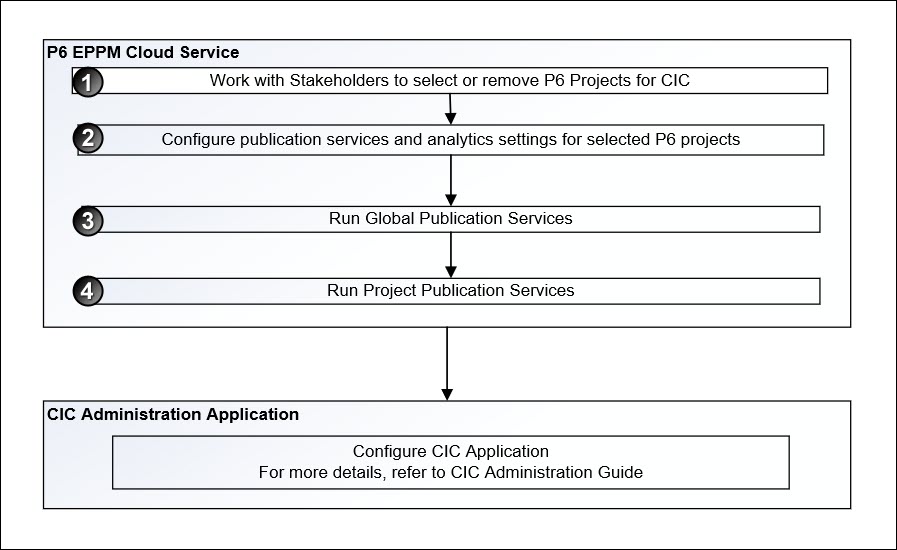
To configure P6 EPPM cloud for CIC:
- Work with key stakeholders in your organization to identify P6 projects to be made available in CIC and ensure users are granted access to the P6 Analytics module.
For more details on how to select specific projects, see Selecting P6 Projects for CIC for the First Time.
Note: If you are also licensed for Primavera Analytics, then any projects added or removed in CIC Advisor or CIC Analytics will correspondingly reflect in Primavera Analytics.
- Ensure P6 users accessing CIC have access to P6 Analytics module in P6. Otherwise, although users can sign in to CIC, they cannot view or access projects in CIC. Contact your P6 administrator if necessary.
- For the identified P6 projects, enable publication and analytics settings in P6.
For more details, see Enabling History and Publication Services Settings for P6 Projects.
For more details on how to grant user access to the P6 analytics module, see Configuring User Access for P6 Analytics Module.
- Run global publication services in P6 EPPM to prepare global data for CIC.
For more details, see Enabling Automatic Publishing of P6 Global Data or Manually Publishing P6 Global Data.
- Run project publication services in P6 EPPM to prepare project data for CIC.
For more details, see Enabling Automatic Publishing of P6 Project Data or Manually Publishing P6 Project Data.
- Proceed to Next Step of the application setup sequence.
Last Published Tuesday, December 24, 2024