Searching for a Range of Values
To search and locate values of a threshold setting with only partial information, you can use the Search option. The Search option is available when a range of values can be specified for a filter. For example, use the search option for the Planned Duration filter to select a lower limit value between 75 and 125.
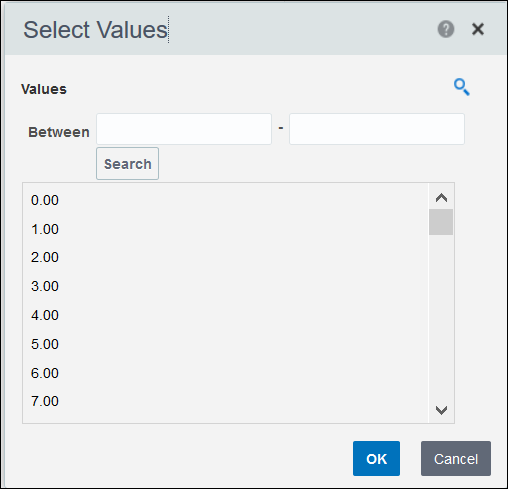
To search for a value in the Filters pane:
- From a filter's list of values, select Search....
For example, on the Activities Delay Detail page, select Search... from the Planned Duration Between list filter.
- In the Select Values dialog box:
- Select Search to lookup threshold setting values .
- From the Values list, select a value, and then select the OK button.
Otherwise, select the Cancel button to exit the dialog box without selecting a threshold setting value.
- In the Filters pane, select the Apply button to display projects that meet the criteria of specified threshold settings values.
Related Topics
Applying Filters in the Current View
Searching for Filter Values with Partial Information
Clearing Filters in the Current View
Last Published Tuesday, December 24, 2024