2 Creating Arrival/Departure Notice
The following section describes the steps to create the CARICOM file for submission.
-
Run CARICOM.exe.
-
Select CARICOM Transfer, CARICOM File Creation from the menu option.
-
At the Create Arrival/Departure Notice screen, update all the fields required by CARICOM and then click Next.
-
Select and update all the mandatory fields in Default Embarkation Port, including the information of previous five ports and then click Next.
-
At the result grid, click Validate Data to validate and ensure all information is sufficient for submission.
Figure 2-1 Create Arrival/Departure Notice Validation
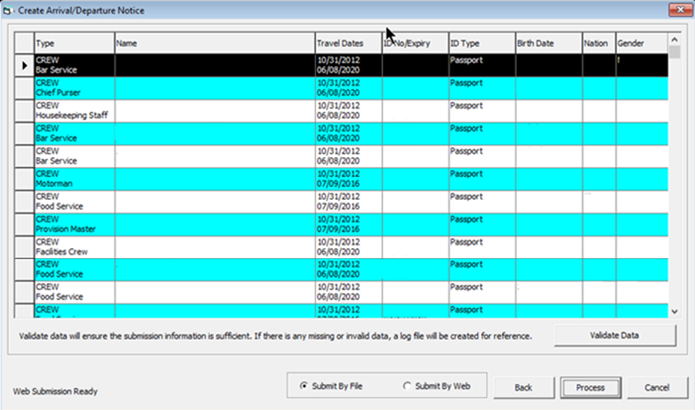
-
The system creates and saves the log file to a user-defined local folder or network path folder defined in the parameter, if the information supplied is insufficient. Review the log file and correct all missing data, and repeat the above step.
-
If all the mandatory information is supplied and the data validation completes successfully, the systems prompt a confirmation message “There is no missing/incorrect data. Do you with to proceed to file submission?”.
-
Click Yes on the confirmation prompt to continue.
-
Choose to either submit the report by file or web, or then click Process.
-
The system prompts a message box once the submission is successful. Click OK to close the screen.