5 Standard Code Type Data Fields
For Standard Code Type Import, one of the columns can be marked as UNIQUE (except Bookable Excursion, ESE. See Standard Excursions Setup (STDEXCURSION). Data Import will use this field to check against duplicate data in the table.
Duplicated rows can be marked to overwrite or removed by setting up the DELETE column with value=1.
There are two (2) types of setup: Standard Code Type and Reservation Related Type.
Standard Code Type Setup consists of six (6) fields, and they are ID, Description, Length, Data Type, Date and Standard. The functions available are Create New, Edit, Insert Next, Delete and Close.
To set up a new Import File Setup,
-
Enter the total number of the fields for the Standard Excursion Codes Setup Import when prompt, then click OK to proceed or Cancel.
Figure 5-1 Edit Window of Standard Code Type Data Fields
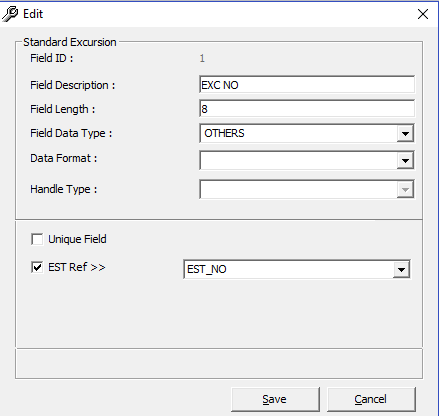
-
At the Edit window, enter all the information in the respective fields. Click Save to proceed.
Figure 5-2 Insert Window of Standard Code Type Data Fields
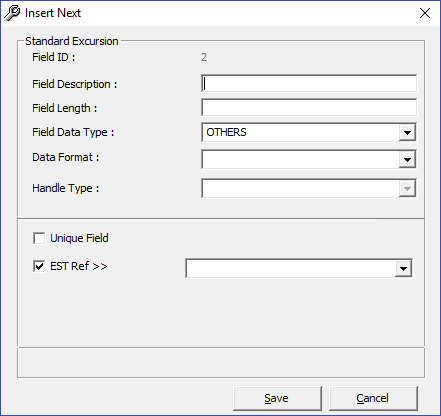
-
In the Insert Next function, enter all the information in the respective fields. For the Field Data Type, Data Format and Est Ref, select the type from the drop-down list. To proceed click Save .
-
In the Standard Code Type Imports window, Select Import Type drop-down list, select the import file type. Once you have chosen the File Name, click Import to proceed.
Figure 5-3 Standard Copy Type Import Window
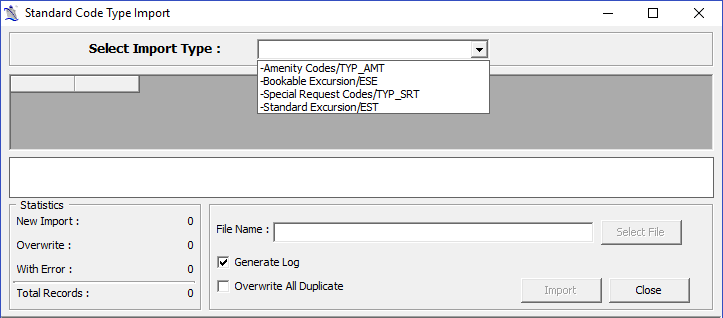
-
In Tools, Convert Picture window, choose one of the following
-
Account Type Selection: Pax, Crew or Visitor.
-
Picture Format: JPEG or BMP.
-
-
Click Change and point to the correct Directory (source) of the picture.
-
Click Save.
-
To proceed, click Process .
-
For the Delete function, the system notify the number of record(s) to delete. Click Yes at the notification prompt.
Standard Excursions Setup (STDEXCURSION)
Table 5-1 Standard Excursion Setup
| COLUMN NAME | DATA TYPE (LENGTH) | DESCRIPTION |
|---|---|---|
|
EST_NO |
Text (20) |
Standard Excursion Code. |
|
EST_NAME |
Text (50) |
Standard Excursion Name. |
|
EST_COMMENT |
Text (200) |
Standard Excursion Additional Comments. |
|
EST_CLOTHES |
Text (100) |
Standard Excursion Dress code. |
|
EST_MINPER |
Numeric (5) |
Minimum number of person in order for the Excursion to take place. |
|
EST_MAXPER |
Numeric (5) |
Maximum number of person that can attend the excursion (must be equal with ESE_MAXPER_ADULT + ESE_MAXPER_CHILD). |
|
EST_FROMTIME |
Text (8) |
Excursion Starting Time (hh:mm:ss) will be calculated if missing, from ToTime and Duration. |
|
EST_TOTIME |
Text (8) |
Excursion Ending Time (hh:mm:ss) will be calculated if missing, from FromTime and Duration. |
|
EST_MEETTIME |
Text (8) |
Excursion Meeting Time (hh:mm:ss). |
|
EST_MEETPOINT |
Text (100) |
Excursion Meeting Place/Point. |
|
EST_PRICE |
Numeric (22,4) |
Price of the Excursion (Decimal not needed if parameter “Data Import Implied Decimal” is set true). |
|
EST_ADDDAYS |
Numeric (4) |
Number of days for the excursion (Default=0) |
|
EST_NO_2 |
Text (10) |
Other Standard Excursion Code/ Brochure No. |
|
EST_DURATION |
Text (8) |
Excursion Duration (minute) will be calculated if missing, from “FromTime” and “ToTime”. |
|
EST_PRICE_CHILD |
Numeric (22,4) |
Price per child (Decimal not needed if parameter “Data Import Implied Decimal” is set true). |
|
EST_PRICE_PCK_CHILD |
Numeric (22,4) |
Price per child package (Decimal not needed if parameter “Data Import Implied Decimal” is set true). |
|
EST_PRICE_PCK_ADULT |
Numeric (22,4) |
Price per adult package (Decimal not needed if parameter “Data Import Implied Decimal” is set true). |
|
EST_WEIGHT |
Numeric (5) |
Maximum weight for this excursion (Applicable sometimes For example, Helicopter tour). |
|
EST_GROUP_ID |
Text (6) |
Assigned Group ID. |
|
EST_POS_DEPT |
Text (10) |
Default Posting Department for this excursion (Cruise Internal Department ID). |
|
EST_TAX1_DEPT |
Text (10) |
Tax Department 1. |
|
EST_TAX1_VALUE |
Numeric (22,4) |
Tax 1 value (Value or Percent). |
|
EST_TAX1_TYPE |
Text (1) |
“V”-Tax in Value, “P”-Tax in Percentage. |
|
EST_TAX2_DEPT |
Text (10) |
Tax Department 2. |
|
EST_TAX2_VALUE |
Numeric (22,4) |
Tax 2 value (Value or Percent). |
|
EST_TAX2_TYPE |
Text (1) |
“V”-Tax in Value, “P”-Tax in percentage. |
|
EST_COST_ADULT |
Numeric (22,4) |
Cost of excursion per adult. |
|
EST_COST_CHILD |
Numeric (22,4) |
Cost of excursion per child. |
|
EST_TICKET_RPT |
Text (20) |
Ticket report name. |
|
EST_MOVIEFILE |
Text (50) |
Excursion Movie File name (For kiosk purposes). |
|
EST_AUDIOFILE |
Text (50) |
Excursion Audio File name (For kiosk purposes) |
|
EST_MAXPER_ADULT |
Numeric (5) |
Maximum number of adult that can attend the excursion (Add with EST_MAXPER_CHILD to equal to EST_MAXPER). |
|
EST_MAXPER_CHILD |
Numeric (5) |
Maximum number of children that can attend the excursion (Add with EST_MAXPER_ADULT to equal to EST_MAXPER). |
|
EST_CANCEL_DEPT |
Text (10) |
Cancellation Fees Department Code. |
|
EST_CANCEL_VALUE |
Numeric (22,4) |
Cancellation Fees. |
|
EST_CANCEL_TYPE |
Text (1) |
Cancellation Type (V-Value, P-Percentage). |
|
EST_DESCRIPTION_LONG |
Text(1000) |
Tour long description for ITV usage. |
|
EST_CATEGORIES |
Text(75) |
Tour categories (TYP_EXC). Multiple categories supported, separate by comma. |
|
EST_OVERWEIGHT_VALUE |
Numeric (22,4) |
Overweight Fees. |
|
EST_OVERWEIGHT_TYPE |
Text (1) |
Overweight Type (V-Value, P-Percentage). |
|
EST_LANGUAGES |
Text (100) |
Tour Languages (TYP_LAN). Multiple languages supported, separate by comma. |
|
EST_OVERNIGHTTOUR |
Text (1) |
Overnight tour (0 – No, 1 – Yes) |
|
EST_POS_DEPT_KIOSK |
Text (10) |
Default KIOSK Posting Department for this excursion (Cruise Internal Department ID). |
|
EST_POS_DEPT_FCUI |
Text (10) |
Default FCUI Posting Department for this excursion (Cruise Internal Department ID). |
|
EST_POS_DEPT_PREPAID |
Text (10) |
Default PREPAID Posting Department for this excursion (Cruise Internal Department ID). |
|
EST_PROMO_DISC_DEVIATION |
Numeric |
Discount deviation from normal promotion discount. |
|
EST_PROMO_DISABLE |
Text (1) |
No promotion for this tour (1- Yes, 0 –No). |
|
EST_EINVOICE_PRINT_ENABLED |
Text (1) |
Switch to Enable / Disable E-Invoice Printing for specific Tours. (Y – Enabled, N –Disabled) |
|
EST_COUNTRY |
Text (6) |
Excursion Country. Linked to TYP_NAT.TYP_ART. |
|
EST_EXTERNAL_ID |
Text (20) |
External ID. |
Bookable Excursions Setup (BOKEXCURSION)
To create a Bookable Excursion, a valid Standard Excursion must exist in the system.
Columns that are not setup or have a NULL value will inherit the values from the matching Standard Excursion.
Duplicate is checked based on bookable excursion number AND bookable excursion date.
Table 5-2 Bookable Excursions Setup
| COLUMN NAME | DATA TYPE (LENGTH) | DESCRIPTION |
|---|---|---|
|
ESE_NO |
Text (20) |
Bookable Excursion Code (Must be the same with the standard excursion that is attached to). Bookable excursion can only be created when a valid standard excursion exist. |
|
ESE_NAME |
Text (40) |
Bookable Excursion Name. |
|
ESE_COMMENT |
Text (200) |
Standard Excursion Additional Comments. |
|
ESE_CLOTHES |
Text (100) |
Standard Excursion Dress code. |
|
ESE_MINPER |
Numeric (5) |
Minimum number of person in order for the Excursion to take place. |
|
ESE_MAXPER |
Numeric (5) |
Maximum number of person that can attend the excursion (must be equal with ESE_MAXPER_ADULT + ESE_MAXPER_CHILD). |
|
ESE_DATE |
Date |
Bookable excursion date (Needed for duplicate check). |
|
ESE_FROMTIME |
Text (8) |
Excursion Starting Time (hh:mm:ss) will be calculated if missing, from “ToTime” and “Duration”. |
|
ESE_TOTIME |
Text (8) |
Excursion Ending Time (hh:mm:ss) will be calculated if missing, from “FromTime” and “Duration”. |
|
ESE_MEETTIME |
Text (8) |
Excursion Meeting Time (hh:mm:ss). |
|
ESE_MEETPOINT |
Text (100) |
Excursion Meeting Place/Point. |
|
ESE_PORT |
Text (40) |
Port Name where the ship board for this excursion. |
|
ESE_PRICE |
Numeric (22,4) |
Price of the Excursion (Decimal not needed if parameter “Data Import Implied Decimal” is set true). |
|
ESE_ADDDAYS |
Numeric (4) |
Number of days for the excursion (Default value=0). |
|
ESE_NO_2 |
Text (10) |
Other Bookable Excursion Code/Brochure No. |
|
ESE_DURATION |
Text (8) |
Excursion Duration (minute) will be calculated if missing, from “FromTime” and “ToTime”. |
|
ESE_PRICE_CHILD |
Numeric (22,4) |
Price per child (Decimal not needed if parameter “Data Import Implied Decimal” is set true). |
|
ESE_PRICE_PCK_CHILD |
Numeric (22,4) |
Price per child package (Decimal not needed if parameter “Data Import Implied Decimal” is set true). |
|
ESE_PRICE_PCK_ADULT |
Numeric (22,4) |
Price per adult package (Decimal not needed if parameter “Data Import Implied Decimal” is set true). |
|
ESE_WEIGHT |
Numeric (5) |
Maximum weight for this excursion (Applicable sometimes For example, Helicopter tour). |
|
ESE_POS_DEPT |
Text (10) |
Default Posting Department for this excursion (Cruise Internal Department ID). |
|
ESE_TAX1_DEPT |
Text (10) |
Tax Department 1. |
|
ESE_TAX1_VALUE |
Numeric (22,4) |
Tax 1 value (Value or Percent). |
|
ESE_TAX1_TYPE |
Text (1) |
“V”-Tax in Value, “P”-Tax in Percentage. |
|
ESE_TAX2_DEPT |
Text (10) |
Tax Department 2. |
|
ESE_TAX2_VALUE |
Numeric (22,4) |
Tax 2 value (Value or Percent). |
|
ESE_TAX2_TYPE |
Text (1) |
“V”-Tax in Value, “P”-Tax in Percentage. |
|
ESE_COST_ADULT |
Numeric (22,4) |
Cost of excursion per adult. |
|
ESE_COST_CHILD |
Numeric (22,4) |
Cost of excursion per child. |
|
ESE_MOVIEFILE |
Text (50) |
Excursion Movie File name (For Kiosk purposes). |
|
ESE_AUDIOFILE |
Text (50) |
Excursion Audio File name (For Kiosk purposes). |
|
ESE_REAL_COUNT_ADULT |
Numeric (10) |
Actual count for the excursion. |
|
ESE_REAL_COUNT_CHILD |
Numeric (10) |
Actual count for children in the excursion. |
|
ESE_SELL_KIOSK |
Text (1) |
To sell at Kiosk, or not? 1-Yes, 0-No (Default=0). |
|
ESE_MAXPER_ADULT |
Numeric (5) |
Maximum number of adult that can attend the excursion (add with EST_MAXPER_CHILD to equal to EST_MAXPER). |
|
ESE_MARPER_CHILD |
Numeric (5) |
Maximum number of children that can attend the excursion (add with EST_MAXPER_ADULT to equal to EST_MAXPER). |
|
ESE_HTMLFILE |
Text (500) |
Excursion webpage file (For kiosk purposes). |
|
ESE_CANCEL_DEPT |
Text (10) |
Cancellation Fees Department Code. |
|
ESE_CANCEL_VALUE |
Numeric (22,4) |
Cancellation Fees. |
|
ESE_CANCEL_TYPE |
Text (1) |
Cancellation Type (V-Value, P-Percentage). |
|
ESE_DESCRIPTION_LONG |
Text(1000) |
Tour long description for ITV usage. |
|
ESE_GROUP_ID |
Text (6) |
Assigned Group ID. |
|
ESE_CATEGORIES |
Text(75) |
Tour categories (TYP_EXC). Multiple categories supported, separate by comma. |
|
ESE_OVERWEIGHT_VALUE |
Numeric (22,4) |
Overweight Fees. |
|
ESE_OVERWEIGHT_TYPE |
Text (1) |
Overweight Type (V-Value, P-Percentage). |
|
ESE_LANGUAGES |
Text (100) |
Tour Languages (TYP_LAN). Multiple languages supported, separate by comma. |
|
ESE_OVERNIGHTTOUR |
Text (1) |
Overnight tour (0 – No, 1 – Yes) |
|
ESE_POS_DEPT_KIOSK |
Text (10) |
Default KIOSK Posting Department for this excursion (Cruise Internal Department ID). |
|
ESE_POS_DEPT_FCUI |
Text (10) |
Default FCUI Posting Department for this excursion (Cruise Internal Department ID). |
|
ESE_POS_DEPT_PREPAID |
Text (10) |
Default PREPAID Posting Department for this excursion (Cruise Internal Department ID). |
|
ESE_PROMO_DISC_DEVIATION |
Numeric |
Discount deviation from normal promotion discount. |
|
ESE_PROMO_DISABLE |
Text (1) |
No promotion for this tour (1- Yes, 0 –No). |
|
ESE_EINVOICE_PRINT_ENABLED |
Text (1) |
Switch to Enable / Disable E-Invoice Printing for specific Tours. (Y – Enabled, N –Disabled) |
|
ESE_COUNTRY |
Text (6) |
Excursion Country. Linked to TYP_NAT.TYP_ART. |
|
ESE_EXTERNAL_ID |
Text (20) |
External ID. |
|
ESE_ENBALE |
Text (1) |
Switch to Enable / Disable All Tour Sales (including ITV sales). (Y –Enabled. N –Disabled). |
|
ESE_KEEPONSAMETOURSPAGE |
Text (1) |
Show on the first page in Bookings screen instead of sorting alphabetically. |
|
ESE_WEIGHTLIMIT_PER_GUEST |
Text (1) |
Weight Limit is per Tour (N) or Per Guest (Y). |
Excursion Package Definition Setup (EXCPACKAGE)
Duplicate is checked based on Package number AND Package System Cruise Reference date (in order to determine the System Cruise the Package is assigned to).
Table 5-3 Excursion Package Definition Setup
| COLUMN NAME | DATA TYPE (LENGTH) | DESCRIPTION |
|---|---|---|
|
ESP_NO |
Text (10) |
Package Code. |
|
ESP_NAME |
Text (40) |
Package Name. |
|
ESP_COMMENT |
Text (200) |
Package Additional Comments. |
|
ESP_NO_2 |
Text (10) |
Other Package Code/ Brochure No. |
|
ESP_ENABLE |
Text(1) |
Switch to indicate if Package is enabled (Y/N). |
|
ESP_DATE |
Date |
Package System Cruise Reference Date, to identify the System Cruise (ESP_SCR_ID) this Date belongs to so that we can have multiple Packages with the same Code in different Cruises. |
|
ESP_SHOW_KIOSK |
Text(1) |
Switch to indicate if Package should be available in Kiosk module (Y/N). |
|
ESP_SELLCHILD_KIOSK |
Text(1) |
Switch to indicate if Package sales for Child Bookings should be available in Kiosk module (Y/N). |
|
ESP_PROMO_DISC_DEVIATION |
Numeric |
Discount deviation from normal promotion discount. |
|
ESP_PROMO_DISABLE |
Text (1) |
No promotion for this tour (1- Yes, 0 –No). |
Package Excursions Linking Setup (EXCPACKAGELINK)
The following defines the which tour is included in every Package, together with the Package specific Sales Prices for each Tour.
Duplicating tours are not allowed as it can only be assigned once to each Package.
Table 5-4 Package Excursions Linking Setup
| COLUMN NAME | DATA TYPE (LENGTH) | DESCRIPTION |
|---|---|---|
|
ESE_NO |
Text (20) |
Bookable Excursion Code, not inserted into DB. |
|
ESE_DATE |
Date |
Bookable Excursion Date, not inserted into DB.ESE_DATE and ESE_NO will be used by Data Import to identify the Bookable Excursion and write the unique ESE_ID into ESL_ESE_ID. |
|
ESP_NO |
Text (10) |
Package Code, not inserted into DB. |
|
ESP_DATE |
Date |
Package System Cruise Reference Date, not inserted into DB. Is used to identify the System Cruise this Date belongs to so that we can have multiple Packages with the same Code in different Cruises. The resulted System Cruise ID and ESP_NO will be then used by Data Import to determine the Package and write the unique ESP_ID into ESL_ESP_ID. |
|
ESL_ENABLE |
Text(1) |
Switch to indicate if Packaged Tour is enabled for sales for this Package (Y/N). |
|
ESL_PRICE_ADULT |
Numeric (22,4) |
Adult Package Price for this Tour. If the imported prices are found to be empty or NULL, then the system will find and import the default Package Prices defined in each Bookable Tours setup. |
|
ESL_PRICE_CHILD |
Numeric (22,4) |
Child Package Price for this Tour. If the imported prices are found to be empty or NULL, then the system will find and import the default Package Prices defined in each Bookable Tours setup. |
Courses and Certificates (CCERTSETUP)
Table 5-5 Courses and Certificates
| COLUMN NAME | DATA TYPE (LENGTH) | DESCRIPTION |
|---|---|---|
|
COU_CODE |
Text (6) |
Courses and Certificates code. |
|
COU_NAME |
Text (40) |
Courses and Certificates name. |
|
COU_COMMENT |
Text (2000) |
Courses and Certificates description/remarks. |
|
COU_RENEWAL |
Numeric |
Courses and Certificates valid period (days). |
|
COU_GRACEDATE |
Numeric |
Courses and Certificates grace period. |
|
COU_TYP |
Text (1) |
The Type (C-Course, T-Certificate, M-Medical Certificate). |
|
COU_HELDBY |
Text (200) |
Instructor position. |
|
COU_LINK |
Text (1) |
Relation (S-Safety, O-Operational). |
|
COU_ATC_ID |
Text (6) |
Accredited Training Center ID. |
|
COU_MINREQUIRED |
Numeric |
Minimum number of crew required to hold this course / certificate per vessel. |
|
COU_EXPIREUPONDEBARK |
Numeric |
Flag for course to expire upon debarkation. |
Amenity Setup (AMTSETUP)
Table 5-6 Amenity Setup
| COLUMN NAME | DATA TYPE (LENGTH) | DESCRIPTION |
|---|---|---|
|
TYP_AMT.TYP_ART |
Text (6) |
Amenity Code, this must be a unique code throughout the amenity setup. |
|
TYP_AMT.TYP_COMMENT |
Text (50) |
Amenity Descriptions. |
|
TYP_AMT.TYP_LONG_COMMENT |
Text (2000) |
Amenity Long Comments/Other remarks. |
Special Request Setup (SRTSETUP)
Table 5-7 Special Request Setup
| COLUMN NAME | DATA TYPE (LENGTH) | DESCRIPTION |
|---|---|---|
|
TYP_SRT.TYP_ART |
Text (6) |
Special Request Code, this must be a unique code throughout the amenity setup. |
|
TYP_SRT.TYP_COMMENT |
Text (50) |
Special Request Descriptions. |
|
TYP_SRT.TYP_LONG_COMMENT |
Text (2000) |
Special Request Long Comments/Other remarks. |
Event Templates Setup (TKTESETUP)
Table 5-8 Event Templates Setup
| COLUMN NAME | DATA TYPE (LENGTH) | DESCRIPTION |
|---|---|---|
|
TKTE_CODE |
Text (20) Unique |
Template Event Code. |
|
TKTE_NAME |
Text (50) |
Template Event Name. |
|
TKTE_DESCRIPTION |
Text (200) |
Template Event Description. |
|
TKTE_LONG_COMMENT |
Text (1000) |
Event long Description intended for ITV usage. |
|
TKTE_MINPER |
Numeric (5) |
Minimum number of seats in order for the Event to take place. |
|
TKTE_MAXPER |
Numeric (5) |
Maximum number of seats that can attend the Event. |
|
TKTE_FROMTIME |
DateTime |
Event Starting Time. Will be calculated if missing, from To Time and Duration. |
|
TKTE_TOTIME |
DateTime |
Event Ending Time. Will be calculated if missing, from From Time and Duration. |
|
TKTE_DURATION |
DateTime |
Event Duration. Will be calculated if missing, from From Time and To Time. |
|
TKTE_LOCATION |
Text (6) |
Location Code Reference (LOC.LOC_ART). |
|
TKTE_GROUP_ID |
Text (6) |
Assigned Group Identifier. |
|
TKTE_POS_DEPT |
Text (10) |
Default Posting Department for this Event (Cruise Internal Department Identifier). |
|
TKTE_POS_DEPT_PREPAID |
Text (10) |
Default Prepaid Posting Department for this Event (Cruise Internal Department Identifier). |
|
TKTE_POS_DEPT_KIOSK |
Text (10) |
Default Kiosk Posting Department for this Event (Cruise Internal Department Identifier). |
|
TKTE_POS_DEPT_FCUI |
Text (10) |
Default FCUI Posting Department for this Event (Cruise Internal Department Identifier). |
|
TKTE_TAX1_DEPT |
Text (10) |
Tax Department 1. |
|
TKTE_TAX1_VALUE |
Numeric (22,4) |
Tax 1 value (Value or percent). |
|
TKTE_TAX1_TYPE |
Text (1) |
'V' - Tax in Value, 'P' – Tax in Percentage. |
|
TKTE_TAX2_DEPT |
Text (10) |
Tax Department 2. |
|
TKTE_TAX2_VALUE |
Numeric (22,4) |
Tax 2 value (Value or percent). |
|
TKTE_TAX2_TYPE |
Text (1) |
'V' - Tax in Value, 'P' – Tax in percentage. |
|
TKTE_COST_PRICE |
Numeric (22,4) |
Cost of Event. |
|
TKTE_TICKET_RPT |
Text (20) |
Ticket report name under OHC Report folder. |
|
TKTE_MOVIEFILE |
Text (50) |
Event Movie File name (for kiosk purposes). |
|
TKTE_AUDIOFILE |
Text (50) |
Event Audio File name (for kiosk purposes). |
|
TKTE_CANCEL_DEPT |
Text (10) |
Cancellation Fees Department Code. |
|
TKTE_CANCEL_VALUE |
Numeric (22,4) |
Cancellation Fees Value or percent. |
|
TKTE_CANCEL_TYPE |
Text (1) |
Cancellation Type (V-Value, P-Percentage). |
|
TKTE_LASTCALL_TIME |
Date |
Last call time for event. |
|
TKTE_ONE_TICKET_LIMIT |
Text (1) |
Flag for 1 ticket per person limit. |
Event Templates Pricing Setup (TKPTSETUP)
Table 5-9 Event Templates Pricing
| COLUMN NAME | DATA TYPE (LENGTH) | DESCRIPTION |
|---|---|---|
|
TKPT_TKTE_ID |
Text (20) Unique |
Template Event Code (TKTE_CODE). |
|
TKPT_PRICE_CATEGORY |
Text (6) |
Price Category Code Reference (TYP_TKP.TYP_ART). |
|
TKPT_PERSON_GROUP |
Text (6) |
Person Group Code Reference (TYP_TKG.TYP_ART). |
|
TKPT_PRICE |
Numeric (22,4) |
Regular Price for this Category and Person Group (decimal not needed if Par-Data Import Implied Decimal is set true). |
Bookable Events Setup (TKBESETUP)
Table 5-10 Bookable Events Setup
| COLUMN NAME | DATA TYPE (LENGTH) | DESCRIPTION |
|---|---|---|
|
TKBE_CODE |
Text (20) Unique |
Bookable Event Code. |
|
TKBE_NAME |
Text (50) |
Bookable Event Name. |
|
TKBE_DATE |
Date |
Bookable Event Date (Needed for duplicate check). |
|
TKBE_DESCRIPTION |
Text (200) |
Bookable Event Description. |
|
TKBE_LONG_COMMENT |
Text (1000) |
Event long Description intended for ITV usage. |
|
TKBE_MINPER |
Numeric (5) |
Minimum number of seats in order for the Event to take place. |
|
TKBE_MAXPER |
Numeric (5) |
Maximum number of seats that can attend the Event. |
|
TKBE_FROMTIME |
DateTime |
Event Starting Time. Will be calculated if missing, from ToTime and Duration. |
|
TKBE_TOTIME |
DateTime |
Event Ending Time. Will be calculated if missing, from FromTime and Duration. |
|
TKBE_DURATION |
DateTime |
Event Duration. Will be calculated if missing, from FromTime and ToTime. |
|
TKBE_LOCATION |
Text (6) |
Location Code Reference (LOC.LOC_ART). |
|
TKBE_GROUP_ID |
Text (6) |
Assigned Group Identifier. |
|
TKBE_POS_DEPT |
Text (10) |
Default Posting Department for this Event (Cruise Internal Department Identifier). |
|
TKBE_POS_DEPT_PREPAID |
Text (10) |
Default Prepaid Posting Department for this Event (Cruise Internal Department Identifier). |
|
TKBE_POS_DEPT_KIOSK |
Text (10) |
Default Kiosk Posting Department for this Event (Cruise Internal Department Identifier). |
|
TKBE_POS_DEPT_FCUI |
Text (10) |
Default FCUI Posting Department for this Event (Cruise Internal Department Identifier). |
|
TKBE_TAX1_DEPT |
Text (10) |
Tax Department 1. |
|
TKBE_TAX1_VALUE |
Numeric (22,4) |
Tax 1 value (Value or percent). |
|
TKBE_TAX1_TYPE |
Text (1) |
'V' - Tax in Value, 'P' – Tax in Percentage. |
|
TKBE_TAX2_DEPT |
Text (10) |
Tax Department 2. |
|
TKBE_TAX2_VALUE |
Numeric (22,4) |
Tax 2 value (Value or percent). |
|
TKBE_TAX2_TYPE |
Text (1) |
'V' - Tax in Value, 'P' – Tax in percentage. |
|
TKBE_COST_PRICE |
Numeric (22,4) |
Cost of Event. |
|
TKBE_TICKET_RPT |
Text (20) |
Ticket report name under OHC Report folder. |
|
TKBE_MOVIEFILE |
Text (50) |
Event Movie File name (for kiosk purposes). |
|
TKBE_AUDIOFILE |
Text (50) |
Event Audio File name (for kiosk purposes). |
|
TKBE_CANCEL_DEPT |
Text (10) |
Cancellation Fees Department Code. |
|
TKBE_CANCEL_VALUE |
Numeric (22,4) |
Cancellation Fees Value or percent. |
|
TKBE_CANCEL_TYPE |
Text (1) |
Cancellation Type (V-Value, P-Percentage). |
|
TKBE_LASTCALL_TIME |
Date |
Last call time for event. |
|
TKBE_ONE_TICKET_LIMIT |
Text (1) |
Flag for 1 ticket per person limit. |
Bookable Events Pricing Setup (TKPBSETUP)
Table 5-11 Bookable Events Pricing Setup
| COLUMN NAME | DATA TYPE (LENGTH) | DESCRIPTION |
|---|---|---|
|
TKBE_CODE |
Text (20) Unique |
Bookable Event Code. |
|
TKBE_DATE |
Date |
Bookable Event Date (Needed for duplicate check). |
|
TKPB_PRICE_CATEGORY |
Text (6) |
Price Category Code Reference (TYP_TKP.TYP_ART). |
|
TKPB_PERSON_GROUP |
Text (6) |
Person Group Code Reference (TYP_TKG.TYP_ART). |
|
TKPB_PRICE |
Numeric (22,4) |
Regular Price for this Category and Person Group (decimal not needed if Par-Data Import Implied Decimal is set true). |