6 Vendors
The Vendors/Agents Setup is used for storing store contact information of vendors/agents handling the events.
Figure 6-1 Agents/Vendors Setup
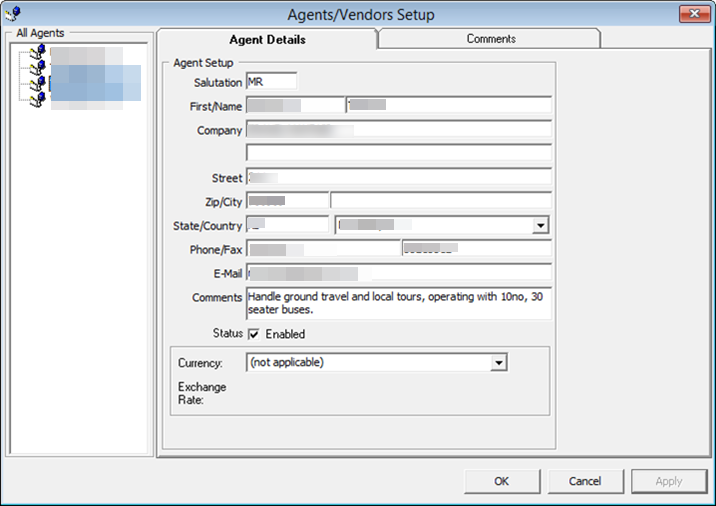
Setting Up a Vendor
- From the Agents/Vendors Setup window, right-click and select Add Agent.
- Enter the Agents details and then navigate to Comments tab to add the additional comments or document image.
- In the Comments tab, click Add Comment to enter a new comment and the relevant details.
- Navigate to the Document tab to upload, scan or export an image file.
- Click Save.
- Click OK to save the Agent details.