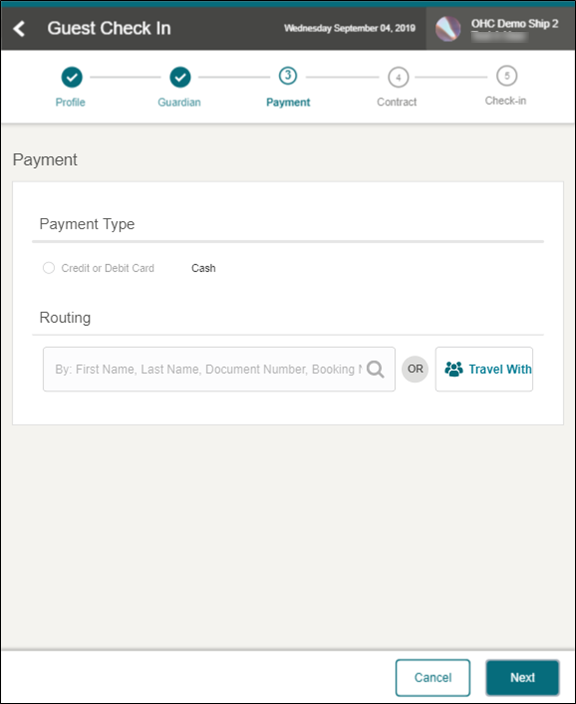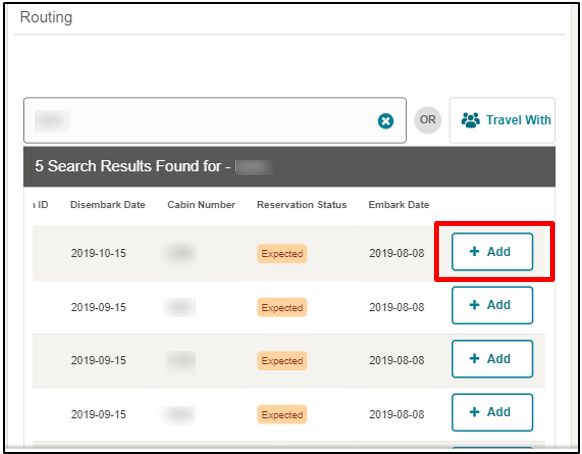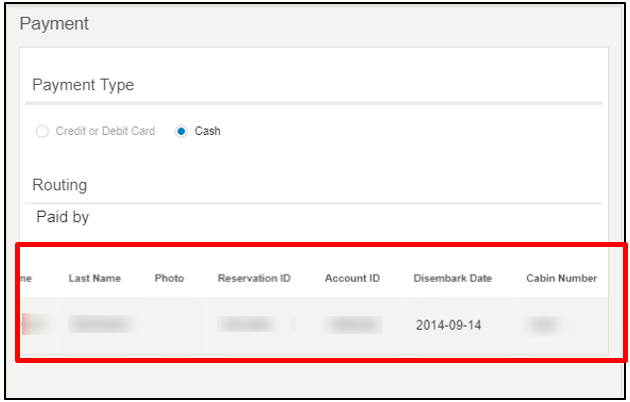6 Payment
The Payment page enables you to choose a payment type that the guest will settle their account with. You can also set up the routing instruction on this page
Payment Type
In the Payment Type section, there are two options you can choose from, Credit/Debit Card and Cash. The default selection is the Credit or Debit Card, with the credit card information taken at reservation being shown.
To change from the default Credit or Debit Card payment type to Cash, press the Cash option and the Credit/Debit Card details will be hidden.
Figure 6-1 Payment Page